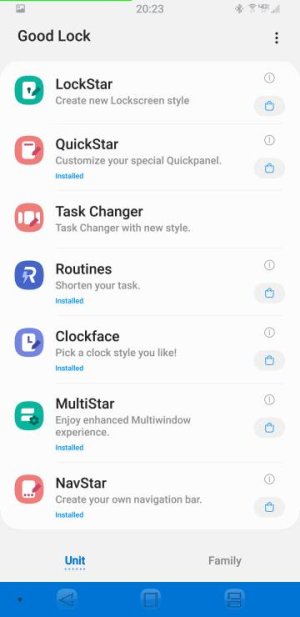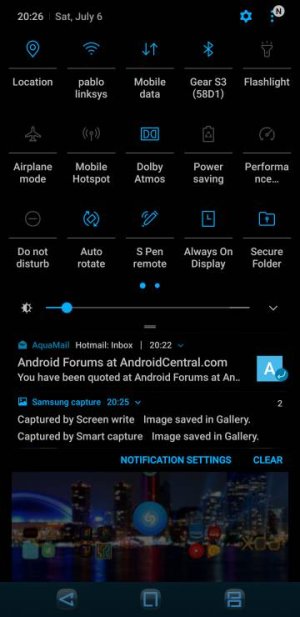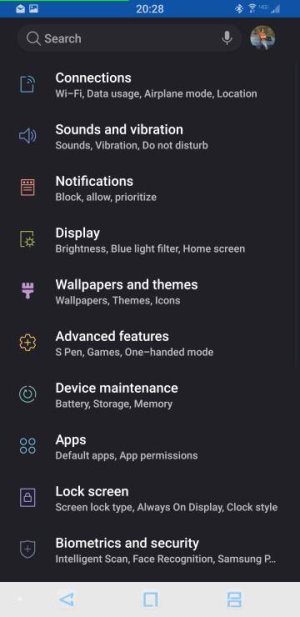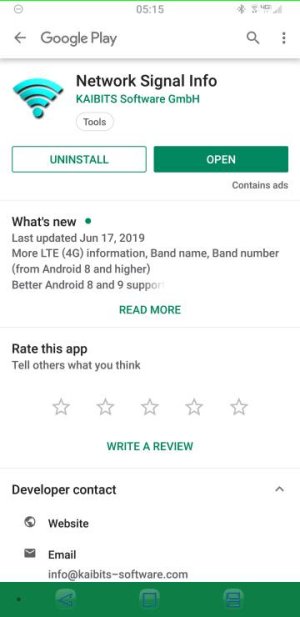I recently wanted to start customizing my note 9. I have used different wall papers and themes, but I wanted to start using widgets and what not. So I downloaded HD widgets and half the time, I can't get it to work. I tried seeing it was "sleeping" and its not. Either I can put the app on the grid because its too big, or when I do the widget ends up not working.
I really want to do the cool things that I see on the home screen forum, but I have no idea where to start. Is there anyone that can tell me where to get started on customization for the Note 9?
I really want to do the cool things that I see on the home screen forum, but I have no idea where to start. Is there anyone that can tell me where to get started on customization for the Note 9?