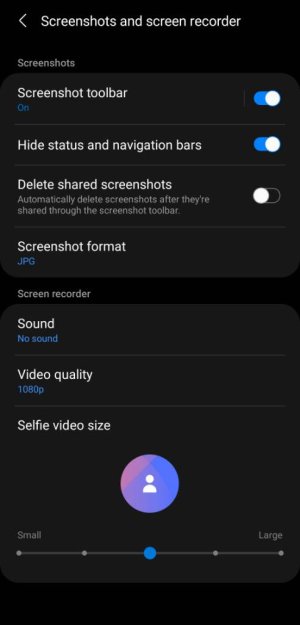A
Android Central Question
When I take a screenshot a thumbnail appears on the bottom left of my screen. It drives me crazy. I have to swipe it, sometimes more than once, to get rid of it and my phone won't do anything until it's gone. I can't seem to find any way to disable it?