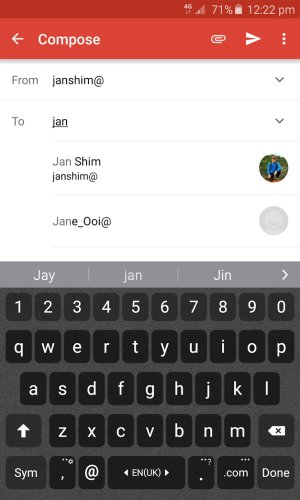I have spent the last two days looking up the web for an answer and I have practically exhausted all possible solutions shared and proven to have worked for so many. I'm using Gmail App on the Note 5 and Auto Fill keeps suggesting deleted email addresses. The offending e-mail does not appear in desktop Gmail Auto Complete but stubbornly does so in the mobile app. Clear Data and Cache didn't do anything. Those deleted e-mail addresses do not appear in other apps so tips to look at the keyboard settings do not work either (there's also no Personal Dictionary in Lollipop).
Does someone know where these ghost e-mails may be stored?
Does someone know where these ghost e-mails may be stored?