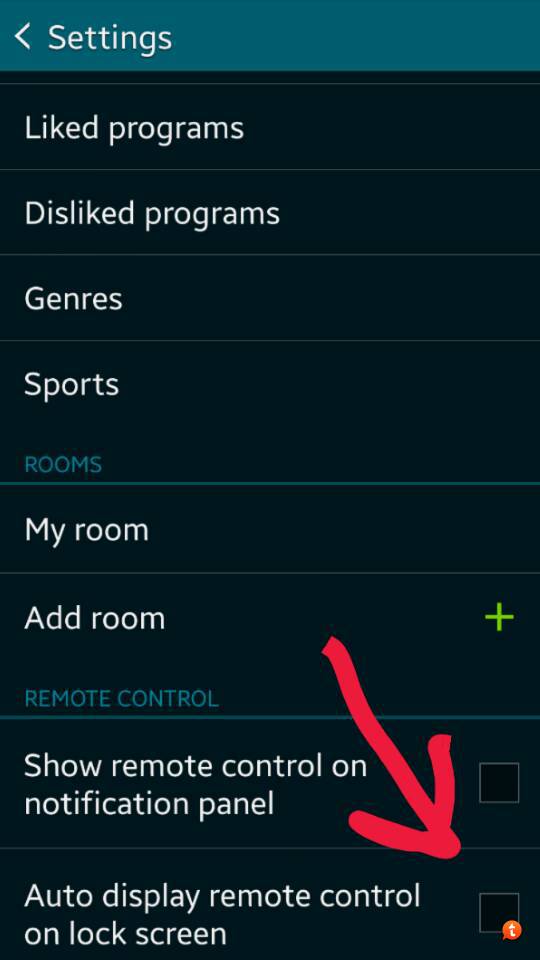How do you remove the smart remote from the lock screen?
- Thread starter Shaamoney
- Start date
You are using an out of date browser. It may not display this or other websites correctly.
You should upgrade or use an alternative browser.
You should upgrade or use an alternative browser.
Jon Jackson
Well-known member
- Apr 21, 2014
- 800
- 0
- 0
It's because the S5 is a more capable phone. Have you tried holding down on it for a few seconds and then dragging it to the trash bin (it wont actually throw it away lol)
erasat
Well-known member
- May 12, 2013
- 2,590
- 0
- 0
I've tried many things but it won't go. I've stopped all three processes but even this won't remove it!
This transition from iPhone to S5 has proven to be a total nightmare.
Posted via Android Central App
Open Smart remote app, and go to settings by pressing the three dots at the top right corner, scroll down and unchecked the Auto Display Remote Control on Lock Screen option.
Sheree Waz
New member
- May 5, 2014
- 1
- 0
- 0
I've tried many things but it won't go. I've stopped all three processes but even this won't remove it!
This transition from iPhone to S5 has proven to be a total nightmare.
Posted via Android Central App
I have the same issue, I'm just not sure which app I have that is doing it. To go to the right settings to unclick it. I have checked all my Verizon apps. Sent
The app is Smart Remote.
dojicandlestick
New member
- Dec 6, 2014
- 1
- 0
- 0
And I have the opposite problem. I have removal everything from my lock screen and added the remote option but it only showed up once or twice and will not stay on my lock screen. ?????
Kelly Kearns
Well-known member
- Jan 10, 2012
- 8,729
- 6
- 0
And I have the opposite problem. I have removal everything from my lock screen and added the remote option but it only showed up once or twice and will not stay on my lock screen. ?????
Make sure you have notifications checked for this in the app manager.
Oh never mind missed lock screen.
I can never get it to show on my lock screen.
Kelly Kearns
Well-known member
- Jan 10, 2012
- 8,729
- 6
- 0
In fact, how do you get anything but the "clock" and "camera" on the lock screen? I can't even change/add icons at the bottom of the lock screen.
joshua krempasky
Well-known member
- Jul 24, 2014
- 46
- 0
- 0
On the other galaxy devices, up until a certain point had the ability to change the apps. I had it on my GS3 but it is no longer implemented.can't even change/add icons at the bottom of the lock screen.
Posted via Android Central App
Kelly Kearns
Well-known member
- Jan 10, 2012
- 8,729
- 6
- 0
On the other galaxy devices, up until a certain point had the ability to change the apps. I had it on my GS3 but it is no longer implemented.
Posted via Android Central App
It was that with with the S, the S2, the S3, the Note 2 and the Note 3. I could do that on all those phones.
Similar threads
- Replies
- 2
- Views
- 7K
- Replies
- 12
- Views
- 2K
- Replies
- 2
- Views
- 4K
- Replies
- 1
- Views
- 3K
Trending Posts
-
[Free] Fangs Breaker - a brick breaker arcade with vampires, totems and a catchy twist
- Started by IvanAFG
- Replies: 1
-
Red Dead Redemption - Available on Android
- Started by SyCoREAPER
- Replies: 4
-
-
Members online
Total: 6,681 (members: 8, guests: 6,673)
Forum statistics

Space.com is part of Future plc, an international media group and leading digital publisher. Visit our corporate site.
© Future Publishing Limited Quay House, The Ambury, Bath BA1 1UA. All rights reserved. England and Wales company registration number 2008885.