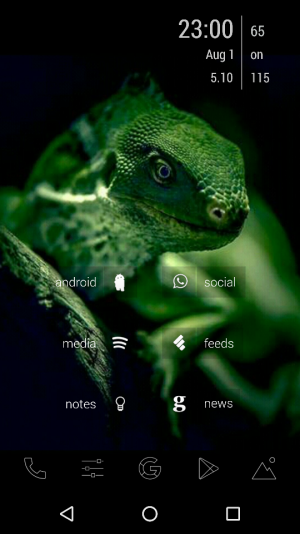redlinecoatings
Well-known member
- Dec 27, 2014
- 184
- 0
- 0
Re: roid homescreen and icons?
I quoted someone else. I believe the post right above yours.Weather is a Zooper creation. Not sure what dots you're talking about.
My icons are pixel icon pack. I was showing open folders, not a widget if that's what you meant.