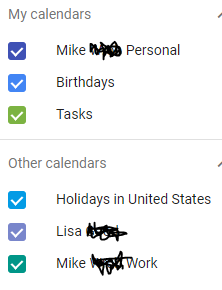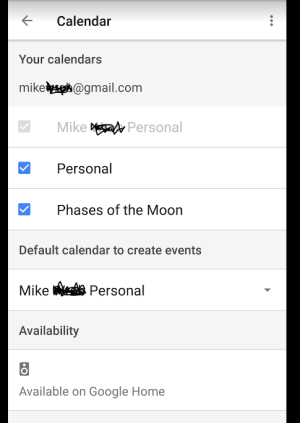dmark44
Well-known member
- Mar 2, 2012
- 842
- 0
- 0
Since you use Google services, you will probably find them more integrated with notifications, assistant and the Google Now page. Reminders and calendar items automatically added from your emails in Gmail.
Over time, the Google ios apps have become more full-featured, so you probably don't miss much as far as app-specific featurea between platforms anymore.
I have an iPad and an Android phone. Personally the notifications on Android work better for me. I also like the do not disturb mode. I also like how meetings on my calendar to automatically silence the phone during the meeting times. My wife relies on the hold switch on her iPhone and is always forgetting to turn her ringer back on .
.
I like using apps like Sound Profile to automate my settings around my work schedule. And I use another app (Trigger) to automate sounds and settings further for Driving, workouts, etc.
I am also liking the little picture-in-picture style Google Maps navigation window so you can still see your turn by turn directions when you leave the maps app.
If you use Amazon, you will notice you can actually buy/rent digital content like Kindle books, music, etc directly on Android apps. Apple will make you leave their device and come back to view it.
Lastly Siri has her plusses, but Google Assistant knows me better and is more capable in web searches.
Over time, the Google ios apps have become more full-featured, so you probably don't miss much as far as app-specific featurea between platforms anymore.
I have an iPad and an Android phone. Personally the notifications on Android work better for me. I also like the do not disturb mode. I also like how meetings on my calendar to automatically silence the phone during the meeting times. My wife relies on the hold switch on her iPhone and is always forgetting to turn her ringer back on
I like using apps like Sound Profile to automate my settings around my work schedule. And I use another app (Trigger) to automate sounds and settings further for Driving, workouts, etc.
I am also liking the little picture-in-picture style Google Maps navigation window so you can still see your turn by turn directions when you leave the maps app.
If you use Amazon, you will notice you can actually buy/rent digital content like Kindle books, music, etc directly on Android apps. Apple will make you leave their device and come back to view it.
Lastly Siri has her plusses, but Google Assistant knows me better and is more capable in web searches.