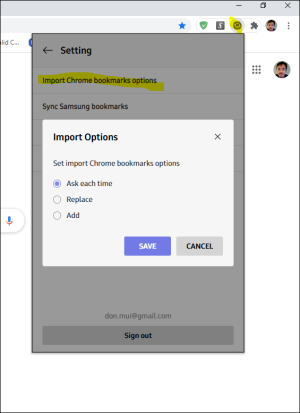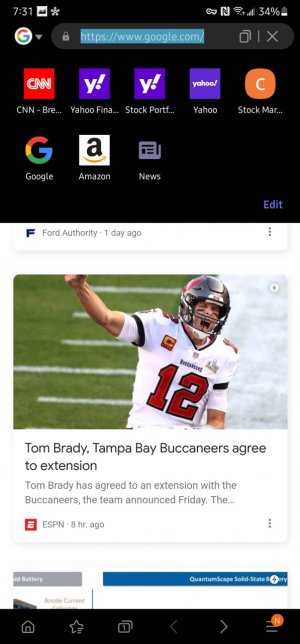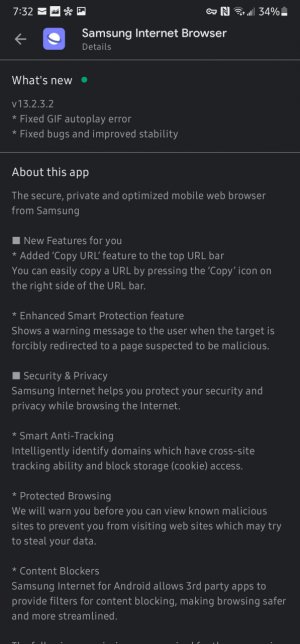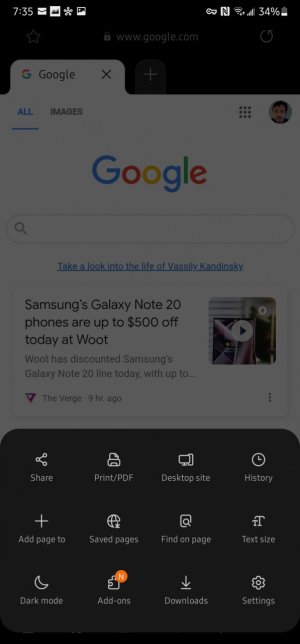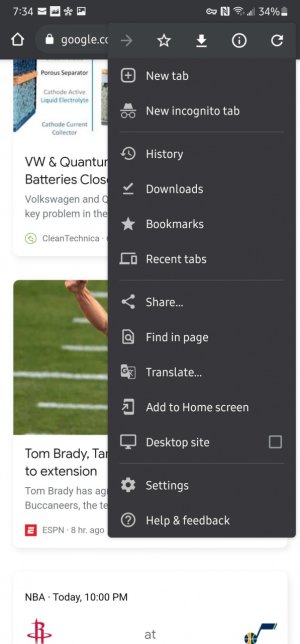donm527
Well-known member
- Aug 21, 2014
- 4,430
- 227
- 63
Don't think I've ever really used it. I check it out each time I get a new phone but that's about it. Chrome makes so much more sense since works seamlessly with their desktop browser. I just keep it hidden on my phone. Would have to be incredible feature rich to pull me away from Chrome.
I find it feature rich for mobile browsing. Like mentioned before, and I'll try to check later since I'm traveling and no access to a desktop, you can add the Samsung extension to sync bookmarks.
I just tried to show my coworkers the greatness of Samsung browser over Chrome earlier this week so this post is timely but couldn't... thats cool because one said they don't bookmark favorites and one said the Chrome UI just works for them. But I think it does depend on if you like the UI and it works for you.
For me, just having the toolbar options on the bottom make all the difference for me. The home button at the bottom, the back button, and for me the bookmarks at the bottom... all accessible one handed. On these phones that are getting bigger and almost impossible to use one handed, having these controls on the bottom makes more sense than hitting the hamburger button on the top right corner of the screen, needing a second hand to do so, and then you have to press the bookmark option to get to your bookmarks.
It runs as fast Chrome and add my licensed Adguard adblocker for me it's the best browsing experience on mobile.
Last edited: