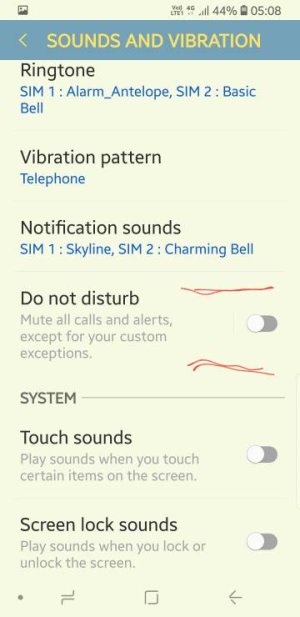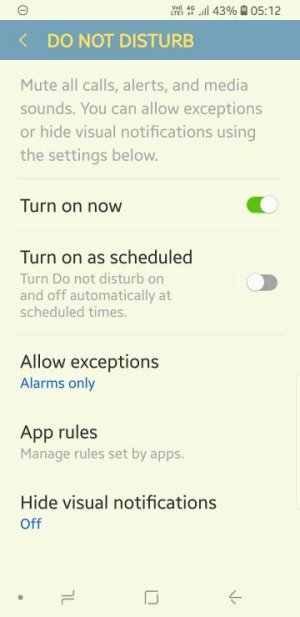A
Android Central Question
I just got the the Samsung Galaxy S9 and so far I hate it, but it's the best phone my carrier provides on a pay per monthly deal. I hate IPhone.
SO.. I go into setting and I put notifications on silent. I have my ringer down to vibrate only.
So [impolite term deleted] am I getting notification sounds still? Do I seriously need to go to every single app and adjust it?!
All I want is pop up and vibrate. NO SOUND!
SO.. I go into setting and I put notifications on silent. I have my ringer down to vibrate only.
So [impolite term deleted] am I getting notification sounds still? Do I seriously need to go to every single app and adjust it?!
All I want is pop up and vibrate. NO SOUND!
Last edited by a moderator: