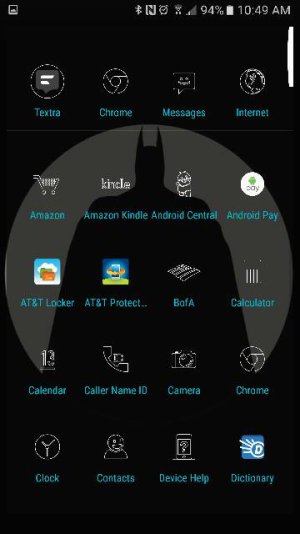- Jun 18, 2011
- 3,218
- 256
- 83
It's one of the reasons why I love/prefer android. Not that I don't like iOS after all I'm a Mac user.
Is it just a simple as changing the Launcher's or to the point of Rooting?
I picked up the S7 a week or two ago and tonight I was still making changes, this was the 3-4 modification I did to the App Drawer alone but I think I'm good with this set up.
I'm running Nova Prime with various Icon packs, most are from Nox (kovdev), Urmun (Vertumus). I bought about 4-5 packs from each developer and even choosing the right icon took awhile.




Is it just a simple as changing the Launcher's or to the point of Rooting?
I picked up the S7 a week or two ago and tonight I was still making changes, this was the 3-4 modification I did to the App Drawer alone but I think I'm good with this set up.
I'm running Nova Prime with various Icon packs, most are from Nox (kovdev), Urmun (Vertumus). I bought about 4-5 packs from each developer and even choosing the right icon took awhile.