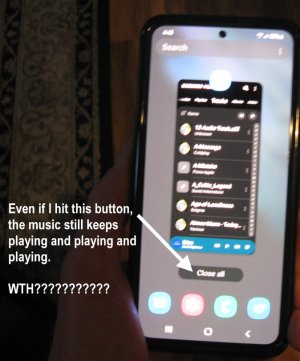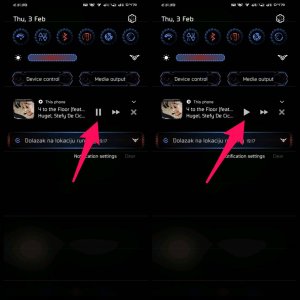- Dec 22, 2011
- 73
- 0
- 0
S21 here...... Seems like a ridiculously stupid question, but how the heck do I turn off Samsung Music? I cannot believe it will not shut off. I have looked all over for the magic 'OFF' button, but none appear.
If I get to the screen shown in pic below, it will still keep playing song EVEN AFTER I TOUCH THE "CLOSE ALL" BUTTON!!!!! I am totally gobsmacked by the insanity of being unable to accomplish something simple like this.
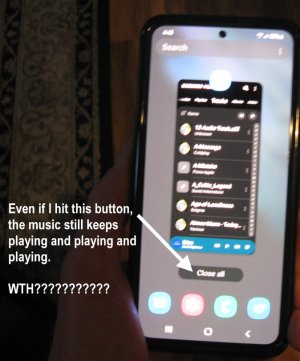
If I get to the screen shown in pic below, it will still keep playing song EVEN AFTER I TOUCH THE "CLOSE ALL" BUTTON!!!!! I am totally gobsmacked by the insanity of being unable to accomplish something simple like this.