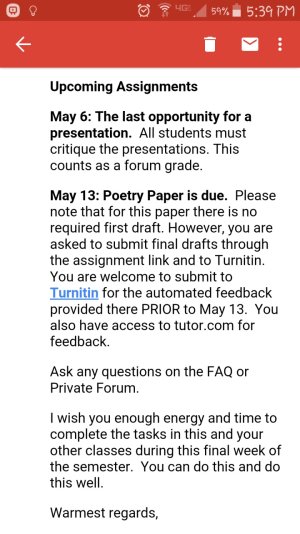- Jul 8, 2012
- 411
- 0
- 0
I attend college online and have my Gmail synced with my school email so I can check both from the same app. Often times, my instructors will email the class about an upcoming assignment. How can I add a calendar event that will remind me of the assignment from my Gmail app on my phone? Everything online says that the time and date should be underlined and contain a link for Google Calendar, but nothing in my emails is underlined or linked. Being able to open an email and click one time and have a reminder of an assignment would be extremely helpful. I know I could manually go into Google Calendar and create the event after receiving an email, but I am usually at work when I receive the emails and don't have time. Often times, I'll open the email at work and plan on looking at it again later, but forget all about it.