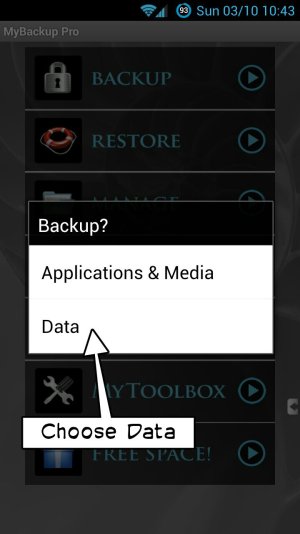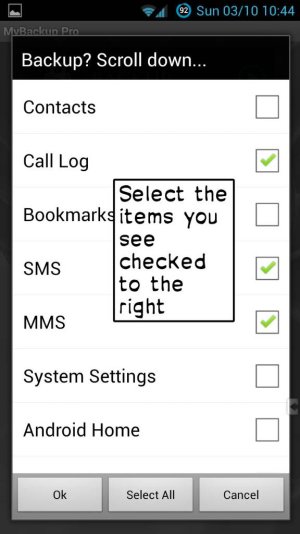I wasn't to back up my SMS on my thunderbolt and transfer them to a new s3. I currently use go SMS, and they offer premium back up and restore as an option. I can't find out if that option allows for transferring between different phone models? I am backed up using indefend mobile, but also not sure if I can restore the back up to a different model phone? Thanks for the help
Sent from my ADR6400L using Tapatalk 2
Sent from my ADR6400L using Tapatalk 2