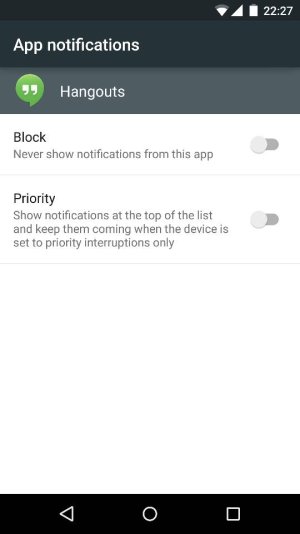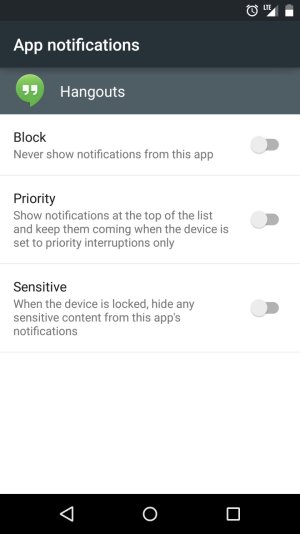How to Change Hangout Notif Setting?
- Thread starter LezCronut
- Start date
You are using an out of date browser. It may not display this or other websites correctly.
You should upgrade or use an alternative browser.
You should upgrade or use an alternative browser.
- Dec 4, 2012
- 35,696
- 738
- 113
I think that is how it is coded in the ROM. The whole heads up thing so you con one click right to the notification.
omnicubegames
Member
- Nov 22, 2014
- 12
- 0
- 0
I think what you're looking for is this:
Go to your Settings -> Sound & Notification. At the bottom is App Notifications, press this and find the app you want to change e.g. Hangouts, select it and you should be able to switch it off there
Go to your Settings -> Sound & Notification. At the bottom is App Notifications, press this and find the app you want to change e.g. Hangouts, select it and you should be able to switch it off there
daihard2008
Well-known member
- Mar 26, 2012
- 325
- 0
- 16
daihard2008
Well-known member
- Mar 26, 2012
- 325
- 0
- 16
But my Quora notif only appears as an icon on the top left. How can it be so? Why can Quora appear only as an icon without sound, without vibrate, but other apps cannot?
I mentioned this in another thread, but it is quite possible that the Android SDK allows each application to control the way its notifications are displayed on the lock screen. Quora was updated less than a week ago, which means it may have taken advantage of such an SDK feature. If that is the case, we will see more applications utilizing that option in the coming months.
Najie Fhang
New member
- May 20, 2015
- 2
- 0
- 0
Anyone find a fix to this yet? All notifications now from Hangouts and apps like whatsapp show as a huge banner with the entire details in the notification bar. Only way to get it off is to swipe up. SO if you're in the middle of emailing , gps or any other app...the banner remains with the entirety of the message until you swipe. Quite annoying....
Similar threads
- Replies
- 16
- Views
- 2K
- Replies
- 13
- Views
- 4K
- Replies
- 27
- Views
- 19K
- Replies
- 3
- Views
- 1K
Trending Posts
-
im new and im looking for some advice!
- Started by bigdude76
- Replies: 9
-
-
-
Forum statistics

Space.com is part of Future plc, an international media group and leading digital publisher. Visit our corporate site.
© Future Publishing Limited Quay House, The Ambury, Bath BA1 1UA. All rights reserved. England and Wales company registration number 2008885.