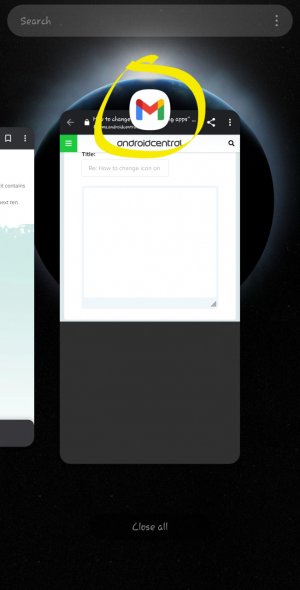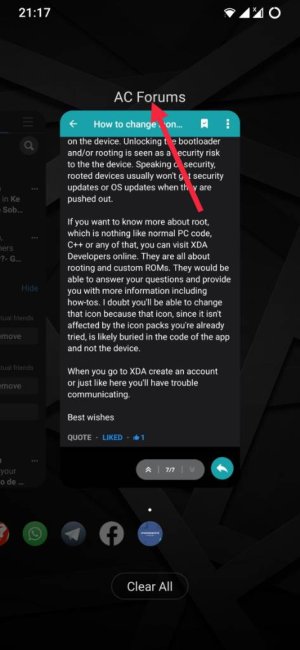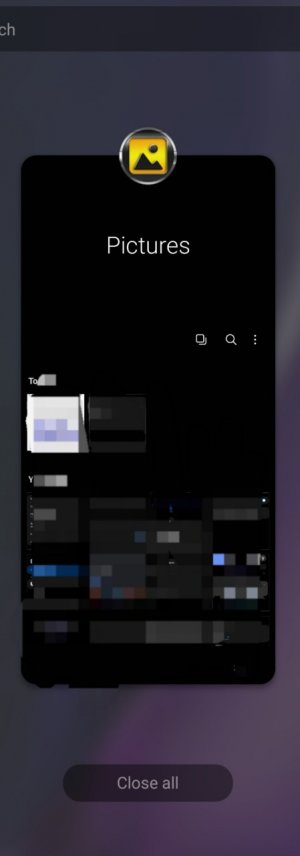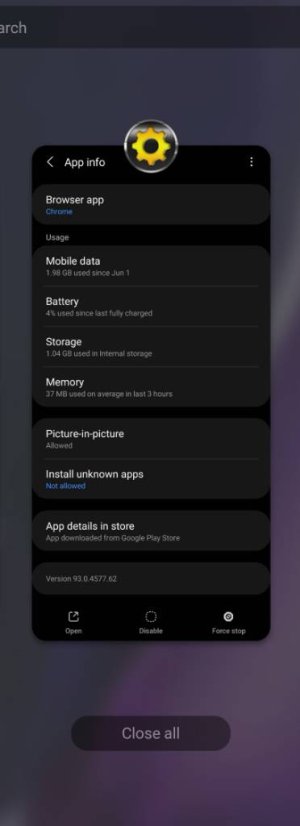A
Android Central Question
Ok. Maybe I'm missing something or perhaps this is something that just doesn't bother the daylights out of other people the way it does me lol! I use Nova Launcher Pro and Flight Lite icons. I can change all of my icons on my home screen and in my app drawer but when the apps are running it still shows whatever icon is default for the little bubble above that app's window on the "running apps" screen and when I look in the settings at the list of all my apps. In my case, since I am using a third party theme, half of the icons are the default icons and half of them are the ones that came with the theme. Is there a way to change this without digging in the code? I am fairly familiar with how to work with code but I have two young kids and just don't really have the spare time to learn how to dig into the code right now. Seems to me like Android would allow you to change an app's icon across the whole phone right? I mean, if you want the icon changed, surely you would want it consistent across the phone, right? Is it just me? Anyways, I have a Note 20 Ultra upgraded a few weeks ago from a Note 5 that I loved for years and this bugged me on my old phone too. Also, does anyone have any experience with any of the software to edit the code? Is it a beast to do? I would love to pick around in it but I would not want to accidentally screw up my phone and have to spend hours searching how to fix it....I use my phone mostly for work and can't really afford to have it out of commission. Any input would be greatly appreciated. Thank you!