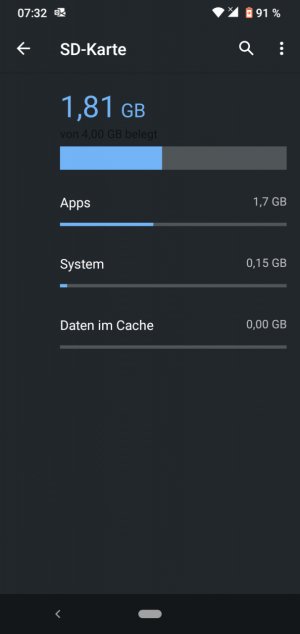My existing SD card is nearly full. I purchased a 128GB card that I want to replace it with. How do I copy all existing data on the card to the new one? I don't want to loose my photos and other existing data, just replace the card with a larger one.
I'm thinking that I can format the new card with the phone, then remove it from the phone. Copy all data from the old card to a folder on my laptop, then copy from the laptop folder to the new card. Not sure if that will work, or is even the way to do it.
Thoughts?
I'm thinking that I can format the new card with the phone, then remove it from the phone. Copy all data from the old card to a folder on my laptop, then copy from the laptop folder to the new card. Not sure if that will work, or is even the way to do it.
Thoughts?