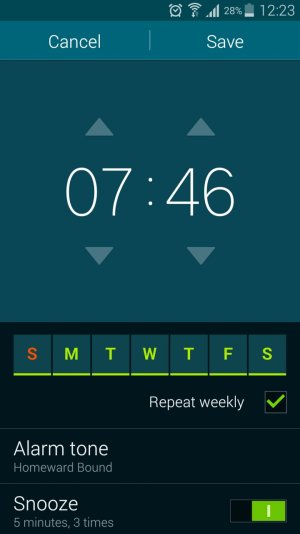- Apr 21, 2014
- 7
- 0
- 0
Hi all,
First time using android and i am struggling with the basics.
One of the things is: How do i change the volume on the s5 alarm clock? It is EXTREMELY load.
Please help.
Beginning to wonder if i should have pick the iPhone 5s....
Thanks
First time using android and i am struggling with the basics.
One of the things is: How do i change the volume on the s5 alarm clock? It is EXTREMELY load.
Please help.
Beginning to wonder if i should have pick the iPhone 5s....
Thanks

![Screenshot_2014-04-21-08-36-59[1].jpg Screenshot_2014-04-21-08-36-59[1].jpg](https://androidcentral-data.community.forum/attachments/63/63298-4ce2caf29f50764e769bfd5a8d066a44.jpg?hash=TOLK8p9Qdk)