- Mar 5, 2011
- 760
- 172
- 0
I like to tell people "I am a product of my failures" ...this is definitely one of them..
Credit goes to kenesis over on XDA for the hint on the system/lib file. That fixed all my woes. His post is here: [APPS] Swype Themed Updated - xda-developers
For those who want to change their swype.apk or other themed .apk's from theme to theme, Rom/Rom, or go back to one after applying a theme and have hit problems, or don't know how to do this already, I wrote this up just for you. Naturally, I am not responsible for anything you do to your phone. If your new to modding your phone, and the language is over your head, just take some time to educate yourself in the great threads here in this forum, and then come back and see how you feel. I wrote this for people who have a basic understanding of how to move stuff around in android file managers, specifically Root Explorer.
I have written this to change out the themed swype.apk in specific. However, these steps can be used for changing themed apps from theme to theme. If your not changing the swype.apk the Libswypecore file is NOT needed in the steps below and just substitute Swype.apk for the XXXXX.apk your changing. All other steps should be followed.
With that said,
I was successful using the method described below with Swype.apk's from three different ROM's and one different theme. (SC 2.9.2, stock ED01, ComRom, NitroDark 4.2.1) . I am running KB1.2/OTB 1.2 Touch of Blur Theme.
I like to perform a nandroid backup before screwing with anything. So do that now, before you move on, if you don't have one saved already.
Here's what you'll need.
1. Root Explorer v 2.15 or later (NOT SURE IF THIS WORKS WITH OTHER FILE MANAGERS) Just buy the full version it's well worth the $5.
2.the libSwypeCore.co file found here: (thanks kenesis over on XDA)
libSwypeCore.so
3. A Swype.apk (or other .apk) from whatever theme or Rom you like. (Or the master copy your about to make)
Here are two to get you started. (Already Renamed)
Superclean 2.9.2 (Adryanlyne)
SwypeSC.apk
Nitrodark 4.2.1 Swype.apk (nitroglycerine33)
SwypeND.apk
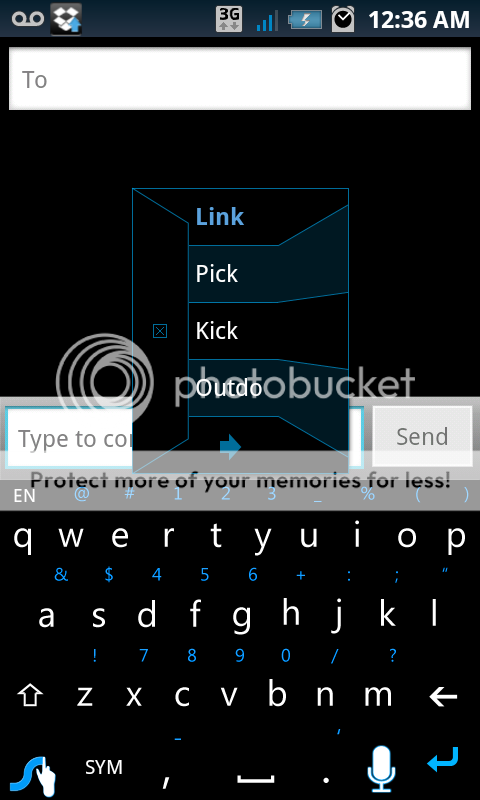
Steps:
1. Go into Root Explorer
Navigate to the system folder and select it
Make sure that the small button at the top reads Mount R/O and the small writing to the left of that says "r/w" (this means your in read/write mode, not Read Only)
2. Find the app folder and open it
3. Locate the Swype.apk. in the list of apps.
4.Long press and select COPY (don't select MOVE)
5. Hit the soft back button twice to get back to the parent folder.
6. Scroll through the list and find sdcard folder
7. PASTE your existing Swype.apk to the sdcard for safe keeping, and make sure you remember where you put it. This is your master copy should something go wrong.
8. Press the soft home button, then go to settings--language and keyboard---input method--- and select gingerbread keyboard or alternate keyboard, whatever it is..
9. Download or extract from a .zip file the Swype.apk of your choice and move it to your sdcard (I rename it while storing on sdcard to keep them straight...i.e...SwypeND.apk) (I also like to create a folder on my sdcard entitled Phone, or APK, whatever you like to find things easily)
10. Download the libSwypeCore.co file (link above) and store on your sdcard.
11. Locate the libSwypeCore.co file on the sdcard then copy and paste it to system/ lib folder using Root Explorer
12. Navigate back to the sdcard folder and find your new SwypeXX.apk that you would like to change to.
13. ***Long press on the file and select Rename . Change your new SwypeXX.apk (if you renamed it) BACK to Swype.apk. Long press and select COPY NOT MOVE
14. Make sure the file is name Swype.apk when you copy it or this won't work. (NOT SwypeND.apk)
15. back yourself up to the system/ app folder and paste the Swype.apk there.
16. Agree to overwrite existing
17. Once it's pasted, scroll down to Swype.apk, and long press.
18. Scroll all the way to the bottom and select CHANGE OWNER
19. Change both options to 0 ROOT (It's all the way at the top of the list)
20. Hit OK
21. Long press on the Swype.apk again and select Permissions from the menu
make sure there are check's in all the READ column(top to bottom) and the first box of the WRITE column .thats all a TOTAL of 4 checks, no more, no less.

hit ok, and make sure the Swype.apk has this underneath: rw-r--r--
if it does, back out of root explorer and go back into settings and change the input method back to swype.
If it doesn't vibrate immediately, then force close, you've done it!! Go try it out in some text entry app, like mms, or memo, or email..
If you get immediate FC loop, just change input method back to gb keyboard, and figure out what went wrong....
good luck !

Credit goes to kenesis over on XDA for the hint on the system/lib file. That fixed all my woes. His post is here: [APPS] Swype Themed Updated - xda-developers
For those who want to change their swype.apk or other themed .apk's from theme to theme, Rom/Rom, or go back to one after applying a theme and have hit problems, or don't know how to do this already, I wrote this up just for you. Naturally, I am not responsible for anything you do to your phone. If your new to modding your phone, and the language is over your head, just take some time to educate yourself in the great threads here in this forum, and then come back and see how you feel. I wrote this for people who have a basic understanding of how to move stuff around in android file managers, specifically Root Explorer.
I have written this to change out the themed swype.apk in specific. However, these steps can be used for changing themed apps from theme to theme. If your not changing the swype.apk the Libswypecore file is NOT needed in the steps below and just substitute Swype.apk for the XXXXX.apk your changing. All other steps should be followed.
With that said,
I was successful using the method described below with Swype.apk's from three different ROM's and one different theme. (SC 2.9.2, stock ED01, ComRom, NitroDark 4.2.1) . I am running KB1.2/OTB 1.2 Touch of Blur Theme.
I like to perform a nandroid backup before screwing with anything. So do that now, before you move on, if you don't have one saved already.
Here's what you'll need.
1. Root Explorer v 2.15 or later (NOT SURE IF THIS WORKS WITH OTHER FILE MANAGERS) Just buy the full version it's well worth the $5.
2.the libSwypeCore.co file found here: (thanks kenesis over on XDA)
libSwypeCore.so
3. A Swype.apk (or other .apk) from whatever theme or Rom you like. (Or the master copy your about to make)
Here are two to get you started. (Already Renamed)
Superclean 2.9.2 (Adryanlyne)
SwypeSC.apk
Nitrodark 4.2.1 Swype.apk (nitroglycerine33)
SwypeND.apk
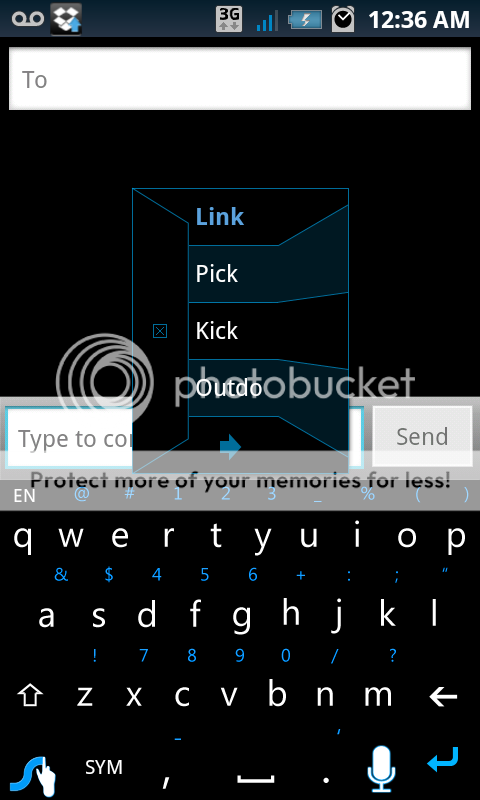
Steps:
1. Go into Root Explorer
Navigate to the system folder and select it
Make sure that the small button at the top reads Mount R/O and the small writing to the left of that says "r/w" (this means your in read/write mode, not Read Only)
2. Find the app folder and open it
3. Locate the Swype.apk. in the list of apps.
4.Long press and select COPY (don't select MOVE)
5. Hit the soft back button twice to get back to the parent folder.
6. Scroll through the list and find sdcard folder
7. PASTE your existing Swype.apk to the sdcard for safe keeping, and make sure you remember where you put it. This is your master copy should something go wrong.
8. Press the soft home button, then go to settings--language and keyboard---input method--- and select gingerbread keyboard or alternate keyboard, whatever it is..
9. Download or extract from a .zip file the Swype.apk of your choice and move it to your sdcard (I rename it while storing on sdcard to keep them straight...i.e...SwypeND.apk) (I also like to create a folder on my sdcard entitled Phone, or APK, whatever you like to find things easily)
10. Download the libSwypeCore.co file (link above) and store on your sdcard.
11. Locate the libSwypeCore.co file on the sdcard then copy and paste it to system/ lib folder using Root Explorer
12. Navigate back to the sdcard folder and find your new SwypeXX.apk that you would like to change to.
13. ***Long press on the file and select Rename . Change your new SwypeXX.apk (if you renamed it) BACK to Swype.apk. Long press and select COPY NOT MOVE
14. Make sure the file is name Swype.apk when you copy it or this won't work. (NOT SwypeND.apk)
15. back yourself up to the system/ app folder and paste the Swype.apk there.
16. Agree to overwrite existing
17. Once it's pasted, scroll down to Swype.apk, and long press.
18. Scroll all the way to the bottom and select CHANGE OWNER
19. Change both options to 0 ROOT (It's all the way at the top of the list)
20. Hit OK
21. Long press on the Swype.apk again and select Permissions from the menu
make sure there are check's in all the READ column(top to bottom) and the first box of the WRITE column .thats all a TOTAL of 4 checks, no more, no less.

hit ok, and make sure the Swype.apk has this underneath: rw-r--r--
if it does, back out of root explorer and go back into settings and change the input method back to swype.
If it doesn't vibrate immediately, then force close, you've done it!! Go try it out in some text entry app, like mms, or memo, or email..
If you get immediate FC loop, just change input method back to gb keyboard, and figure out what went wrong....
good luck !
Last edited:

