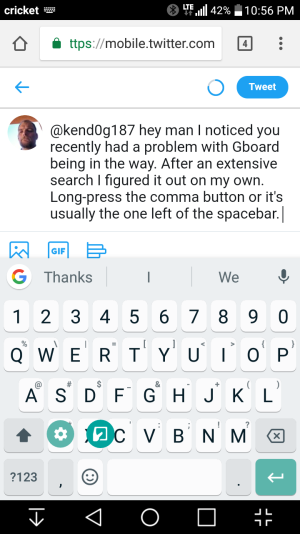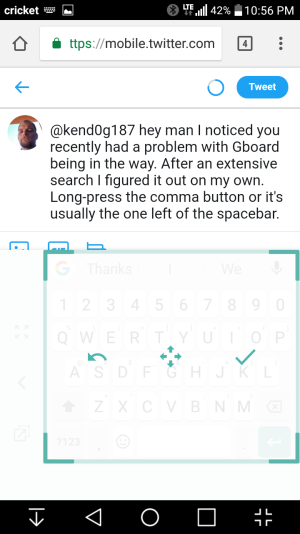- Jun 16, 2018
- 3
- 0
- 0
If you're like me, you have spent countless hours looking for a quick and easy way to get rid of Gboard, if only for a minute. Sometimes those methods everyone else has used, (at least what I found and I'm not changing the code either) just doesn't work. Well one night I was messing around with it and I figured it out on my own. Here it is. Press and hold the enter key. Yep that's it! It's that simple. The comma key also works. Hope this helps, and gets to those who need it! Have a great day .
.