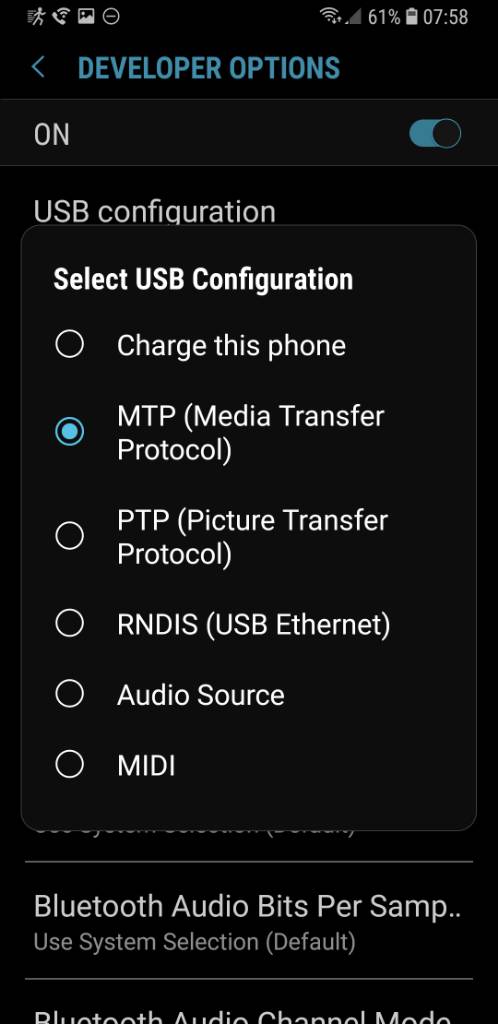A
Android Central Question
Hello,
I am not able to connect my phone with external hard disk.
My gadget details are:
-Samsung S8
-Western Digital 2TB in NTFS format
-Y type splitter cable for external power supply
-OTG adapter
-Tried Total commander & Paragon exFat usb app
Samsung J6 mounted smoothly with this setup. But don't know why my Samsung S8 is not mounting the drive.
Note: Seagate 2TB mounted with all the above specifications. But not WD.
Please help.
I am not able to connect my phone with external hard disk.
My gadget details are:
-Samsung S8
-Western Digital 2TB in NTFS format
-Y type splitter cable for external power supply
-OTG adapter
-Tried Total commander & Paragon exFat usb app
Samsung J6 mounted smoothly with this setup. But don't know why my Samsung S8 is not mounting the drive.
Note: Seagate 2TB mounted with all the above specifications. But not WD.
Please help.