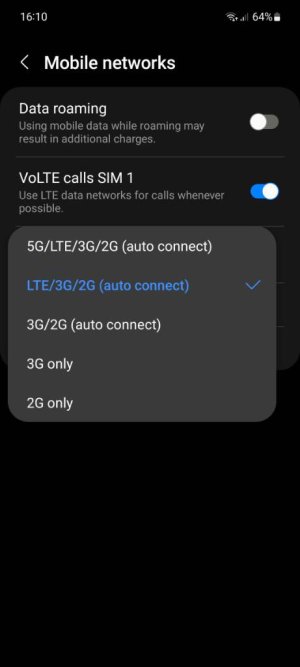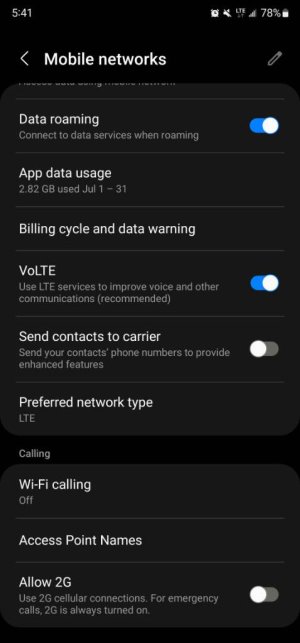- Jul 16, 2022
- 8
- 0
- 0
The Samsung S20 FE 5G has a rather SERIOUS glitch that I seem to be the only person to wonder about.
The phone will drop a perfectly good 4G connection if IT even senses any 5G connection, even if unusuable (low signal)...it will force the phone onto 5G and I cannot do anything with data. I tried and tried to get the phone back onto the 4G network so I could download files...but there is no apparent way for this.
1. How could such an obvious defect make it to the public?
2. How can I turn this off? 5G is super weak around here and it's disabling my phone to switch to it.
3. Is there a way to manually set the threshold of 5G signal strength so that you can tell the phone not to go to 5G unless of X signal strength?
4. Verizon told me I had to have an entirely new chip put into my phone to make it 4G only. That cant be right, especially since this is a DESIGN FLAW...
So...I've tried to alert verizon, samsung, google..nobody seems to care that their phones are forcing people onto non-usable 5G networks and killing their ability to use their phone....without the user permission.
I want to tell my phone what to do, I don't want it to tell me what I am allowed to do.. HOW DO I FIX THIS? IT'S RUINING MY LIFE SINCE THEY PUT 5G NEAR MY APARTMENT AND MY PHONE WON'T USE 4G BUT THE 5G SIGNAL IS NOT STRONG ENOUGH TO USE!!
The phone will drop a perfectly good 4G connection if IT even senses any 5G connection, even if unusuable (low signal)...it will force the phone onto 5G and I cannot do anything with data. I tried and tried to get the phone back onto the 4G network so I could download files...but there is no apparent way for this.
1. How could such an obvious defect make it to the public?
2. How can I turn this off? 5G is super weak around here and it's disabling my phone to switch to it.
3. Is there a way to manually set the threshold of 5G signal strength so that you can tell the phone not to go to 5G unless of X signal strength?
4. Verizon told me I had to have an entirely new chip put into my phone to make it 4G only. That cant be right, especially since this is a DESIGN FLAW...
So...I've tried to alert verizon, samsung, google..nobody seems to care that their phones are forcing people onto non-usable 5G networks and killing their ability to use their phone....without the user permission.
I want to tell my phone what to do, I don't want it to tell me what I am allowed to do.. HOW DO I FIX THIS? IT'S RUINING MY LIFE SINCE THEY PUT 5G NEAR MY APARTMENT AND MY PHONE WON'T USE 4G BUT THE 5G SIGNAL IS NOT STRONG ENOUGH TO USE!!