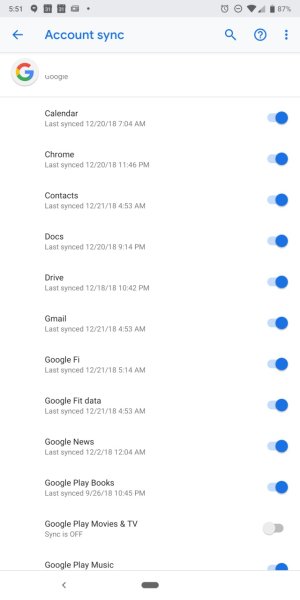Recently got a new phone (Nokia 6.1) which comes with the latest version of Android.
Coming from an older phone that is like a brand new world and so I am honestly struggling with a couple of things but most importantly how I disable sync.
In my old phone the sync could be disabled per account, however on Pie it seems like it is all or nothing.
If I got to
Accounts -> something@email.com -> Account Sync
I see the apps that can be synced under that account but there is no option to turn it on/off.
The only on/off option for sync is on the main account page and that is for all accounts which is not desirable.
Can someone please point me in the right direction on how to disable sync for a single app.
Coming from an older phone that is like a brand new world and so I am honestly struggling with a couple of things but most importantly how I disable sync.
In my old phone the sync could be disabled per account, however on Pie it seems like it is all or nothing.
If I got to
Accounts -> something@email.com -> Account Sync
I see the apps that can be synced under that account but there is no option to turn it on/off.
The only on/off option for sync is on the main account page and that is for all accounts which is not desirable.
Can someone please point me in the right direction on how to disable sync for a single app.