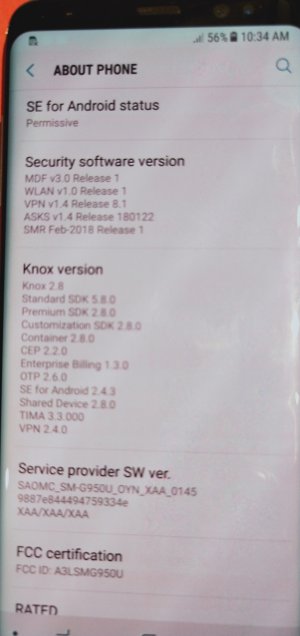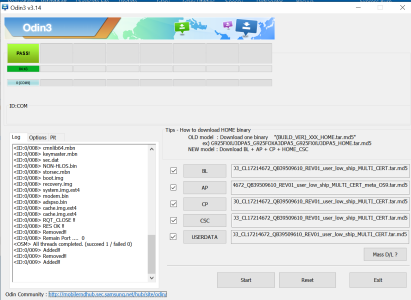A
Android Central Question
Guys I am trying to restore an old Galaxy S8 that has been rooted back into a default state by using Odin. I have successfully followed the steps on my windows laptop found here
krispitech.com/galaxy-s8-unroot/
but I only get as far as Step 9 when I am trying to load the AP file into Odin I keep getting the error “md5 hash value is invalid”
I have tried running Odin in Administrators mode but same outcome, I have tried downloading the firmware from two different sources.
I note that Odin shows the following
<ID:0/008> Added!!
<OSM> Enter CS for MD5..
<OSM> Check MD5.. Do not unplug the cable..
<OSM> Please wait..
<OSM> MD5 hash value is invalid
<OSM> AP_G950USQS7DTA6_CL17214672_QB28892932_REV01_user_low_ship_MULTI_CERT_meta_OS9.tar.md5 is invalid.
<OSM> End...
I have tried removing the .md5 file extension as suggested elsewhere but nothing happens.
I also note that the 0Com8 box top left in Odin DOES NOT turn yellow as it apparently is supposed to?
Does anyone have any suggestions how I might solve this problem and finally get my S8 back into an unrooted state please?
Thank you
krispitech.com/galaxy-s8-unroot/
but I only get as far as Step 9 when I am trying to load the AP file into Odin I keep getting the error “md5 hash value is invalid”
I have tried running Odin in Administrators mode but same outcome, I have tried downloading the firmware from two different sources.
I note that Odin shows the following
<ID:0/008> Added!!
<OSM> Enter CS for MD5..
<OSM> Check MD5.. Do not unplug the cable..
<OSM> Please wait..
<OSM> MD5 hash value is invalid
<OSM> AP_G950USQS7DTA6_CL17214672_QB28892932_REV01_user_low_ship_MULTI_CERT_meta_OS9.tar.md5 is invalid.
<OSM> End...
I have tried removing the .md5 file extension as suggested elsewhere but nothing happens.
I also note that the 0Com8 box top left in Odin DOES NOT turn yellow as it apparently is supposed to?
Does anyone have any suggestions how I might solve this problem and finally get my S8 back into an unrooted state please?
Thank you