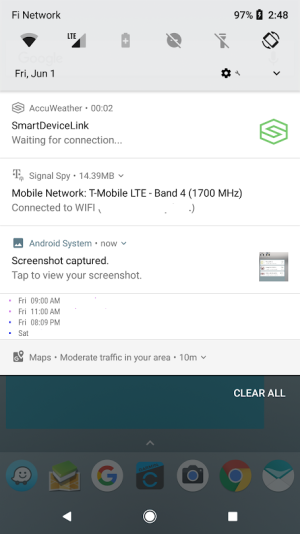A
Android Central Question
I am getting a chime on my phone every time I start my car. The notification only lasts a few seconds. It is coming from something called "Smart Device Link" and has an icon like a chain link.
I cannot find a way to turn off notifications, since there is no app or icon that match. How do I disable this this or get rid of it?
I cannot find a way to turn off notifications, since there is no app or icon that match. How do I disable this this or get rid of it?