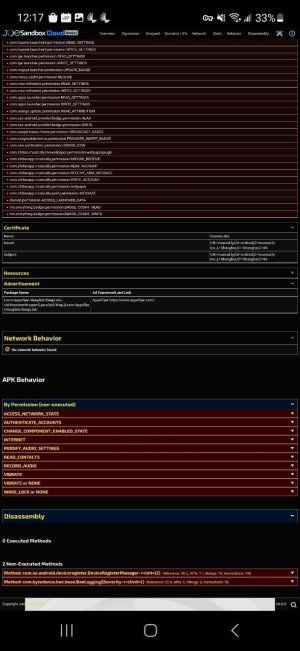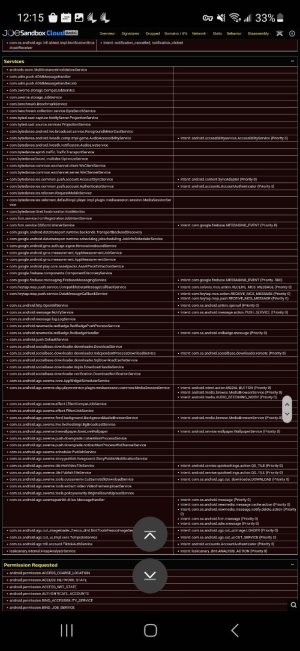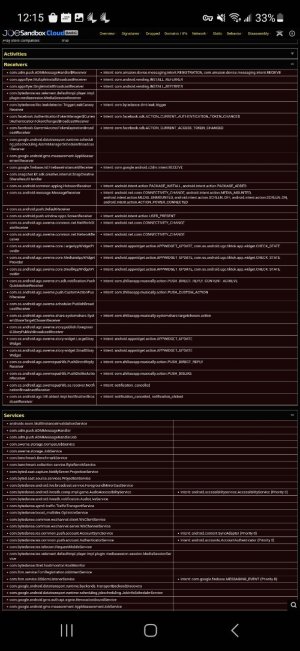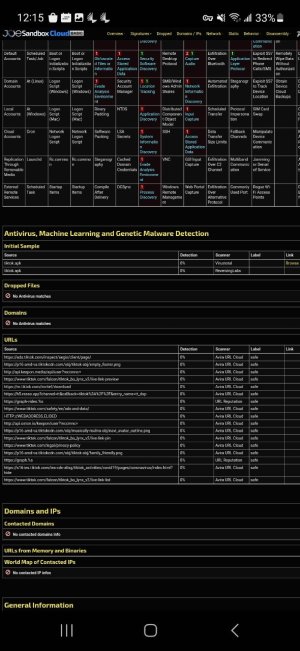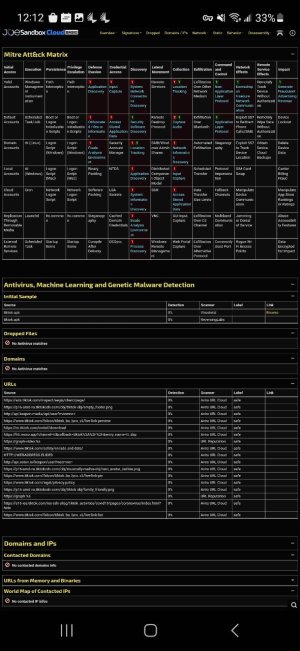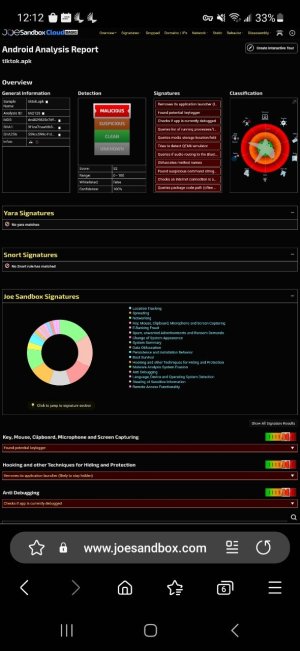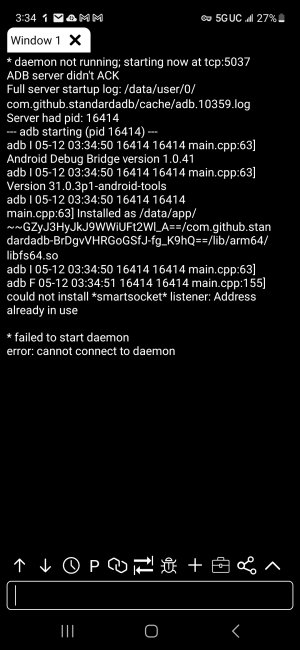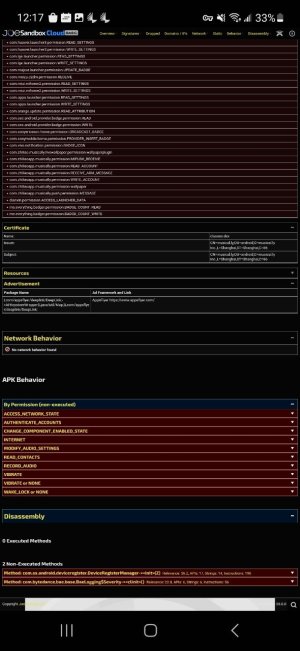- May 8, 2023
- 2
- 1
- 3
I have been dealing with this for 6 months. The person has hacked all computers and phones. I've gotten new phones; phone numbers; modems; laptops and phones. It is so bad that my unemployment and housing are being compromised. I can't find the exact file to get rid of it. I've been able to kick them out but they just come back and create their own admin account. I do believe this was put on me from a bad person but no one can detect it unless they actually look into my devices. I have screen recordings and screenshots to show this is in my stuff. How do I get rid of it and protect myself for good? Anyone? No one seems to know anything  I have different photos/recordings I just don't know what to show.
I have different photos/recordings I just don't know what to show.
Attachments
-
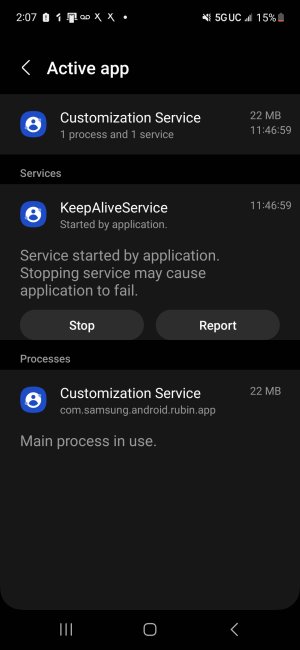 Screenshot_20230508_020739_Settings.jpg251.7 KB · Views: 16
Screenshot_20230508_020739_Settings.jpg251.7 KB · Views: 16 -
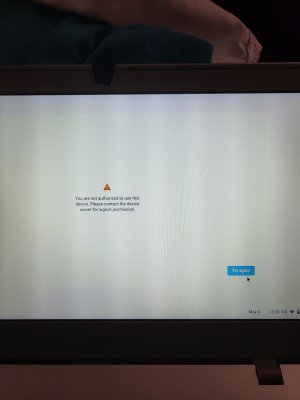 20230506_132443.jpg1.5 MB · Views: 14
20230506_132443.jpg1.5 MB · Views: 14 -
 20230504_195158.jpg1.4 MB · Views: 16
20230504_195158.jpg1.4 MB · Views: 16 -
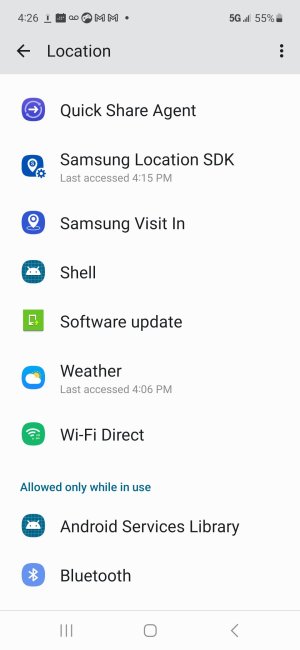 Screenshot_20230428_162646_Permission controller.jpg130.7 KB · Views: 16
Screenshot_20230428_162646_Permission controller.jpg130.7 KB · Views: 16 -
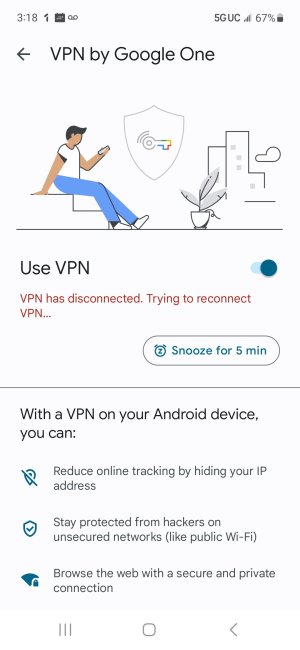 Screenshot_20230430_151841_Google One.jpg157.1 KB · Views: 17
Screenshot_20230430_151841_Google One.jpg157.1 KB · Views: 17 -
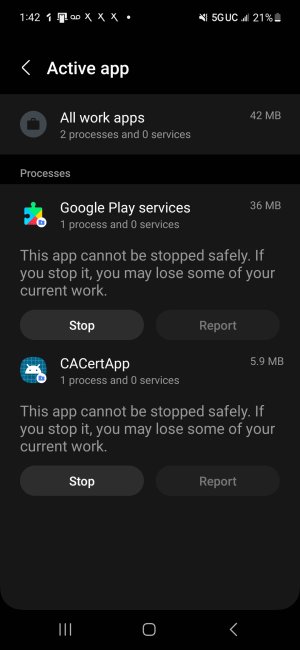 Screenshot_20230508_014216_Settings.jpg279.1 KB · Views: 17
Screenshot_20230508_014216_Settings.jpg279.1 KB · Views: 17 -
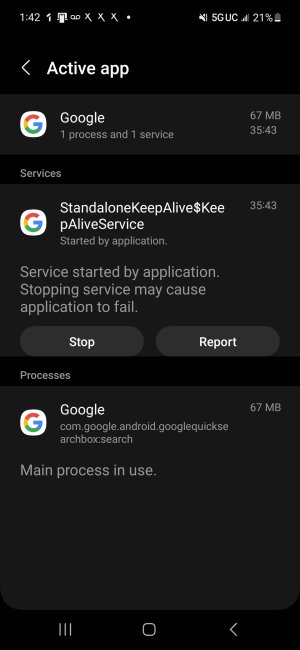 Screenshot_20230508_014258_Settings.jpg253.1 KB · Views: 20
Screenshot_20230508_014258_Settings.jpg253.1 KB · Views: 20 -
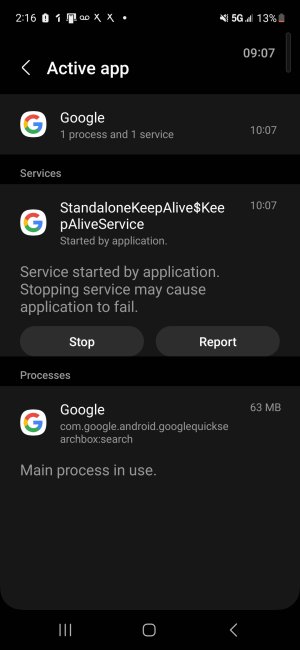 Screenshot_20230508_021656_Settings.jpg252.4 KB · Views: 16
Screenshot_20230508_021656_Settings.jpg252.4 KB · Views: 16