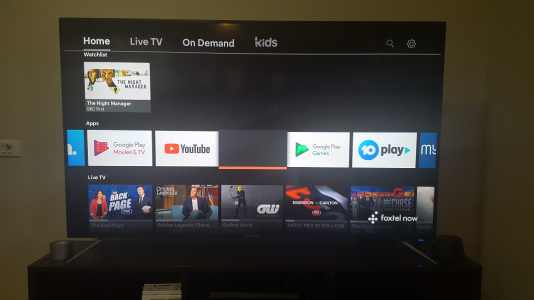A
Android Central Question
Hello, I have a Foxtel Now device, which is essentially an Android TV distribution. On the Home screen, there are a number of items under Apps, which include Google Play Store, YouTube, etc. There is also a blank tile that does nothing when I try to run it. I would like to identify this blank tile, so I can remove it using the Manage Apps item.
Any idea how to identify all of the items/tiles in the Apps list?
Thanks
Any idea how to identify all of the items/tiles in the Apps list?
Thanks