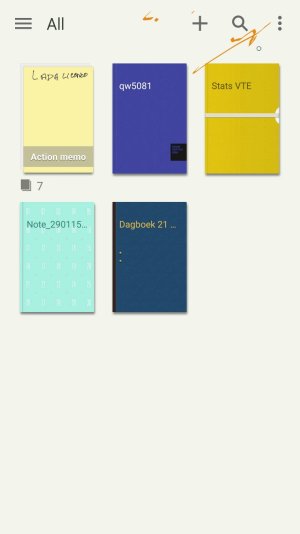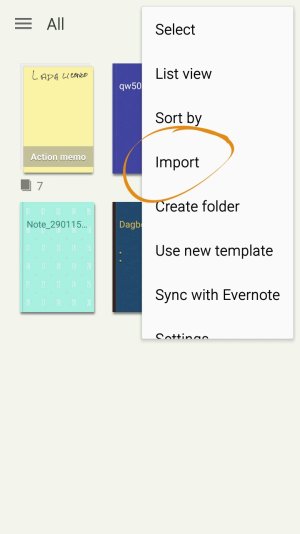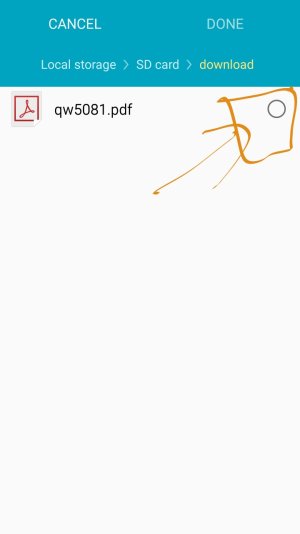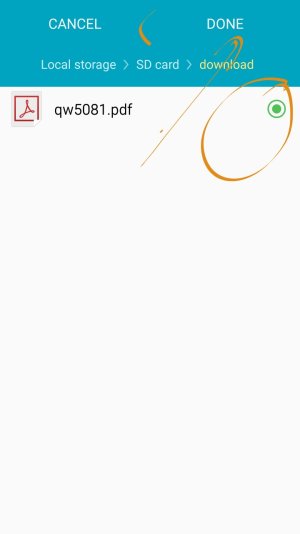How to Import PDFs into S Note on the Galaxy Note 4?
- Thread starter calaedw
- Start date
You are using an out of date browser. It may not display this or other websites correctly.
You should upgrade or use an alternative browser.
You should upgrade or use an alternative browser.
anon8126715
Banned
- Oct 10, 2013
- 750
- 0
- 0
I didn't think it was possible to pull PDFs into S Note, mostly due to licensing issues. If it was available in the past but now isn't, I wouldn't be surprised if Adobe decided to pursue legal action against Samsung or didn't renew Samsung's licensing of PDF editing. When you open up a PDF, if it's an available option, it should give you the option to open it up in S Note.
Trigati
Well-known member
- Sep 26, 2011
- 650
- 0
- 0
Nevermind! Found it. You have to be in the memo page for the "Import" button to be available in the "Settings."
Nice find!
Dooster122
Member
- Oct 17, 2014
- 7
- 0
- 0
Nevermind! Found it. You have to be in the memo page for the "Import" button to be available in the "Settings."
I still can't seem to find it. Importing files was so easy with my note 3. I really miss having a menu button
JasW
Well-known member
- Feb 21, 2013
- 975
- 0
- 16
If you just want to mark up a PDF with the S Pen, Acrobat Reader has a simple function for doing so. Just load the PDF up in Acrobat (which I keep as my default PDF reader in any event) and select the cartoon bubble/pen icon. There are then options for using the S Pen to write on the document with different thicknesses, colors, and degrees of opacity, along with options for highlighting, underscoring, and striking out.Does anyone know how to import downloaded PDF documents into S Note for editing? I've checked everywhere and reference videos for previous versions but can't figure this out
stevecheeseman
New member
- Nov 20, 2010
- 1
- 0
- 0
i dont see anywhere to add a pdf in s note. 'insert' only allows for voice, image, video, illustration, clipboard, scrapbook and maps for me
Nevermind! Found it. You have to be in the memo page for the "Import" button to be available in the "Settings."
What exactly is the 'memo page?' Is that within a blank page of a notebook? I'm trying to upload powerpoints from school and take notes alongside the lectures...
Ok, so I found it... When you fire up S note, go to the menu on the top and make sure you're on the 'All' screen (as opposed to the 'recent' or 'favorites' screen... Import is in the ellipsis/three dot menu on the top right
Also, when you find the pdf that you want to import, don't tap on the file name.... That will just prompt you to open the file.... Instead, tap the bubble all the way to the right of the file name (that Bubble was hard to discern initially)
Also, when you find the pdf that you want to import, don't tap on the file name.... That will just prompt you to open the file.... Instead, tap the bubble all the way to the right of the file name (that Bubble was hard to discern initially)
Gergely Szirmai
New member
- Apr 3, 2015
- 1
- 0
- 0
Bosbouer
Well-known member
- Oct 9, 2012
- 1,175
- 0
- 0
Nitro211K
Well-known member
- Oct 7, 2014
- 321
- 2
- 18
Ok, so I found it... When you fire up S note, go to the menu on the top and make sure you're on the 'All' screen (as opposed to the 'recent' or 'favorites' screen... Import is in the ellipsis/three dot menu on the top right
Also, when you find the pdf that you want to import, don't tap on the file name.... That will just prompt you to open the file.... Instead, tap the bubble all the way to the right of the file name (that Bubble was hard to discern initially)
That feature ladies and gentlemen is worth the price of admission. I no longer have to print PDFs to sign them and rescan them to e-mail them. And I don't need a 3rd party app either. Thank you Bronco for the step by step.
Brad swain
New member
- Jul 13, 2016
- 1
- 0
- 0
That feature ladies and gentlemen is worth the price of admission. I no longer have to print PDFs to sign them and rescan them to e-mail them. And I don't need a 3rd party app either. Thank you Bronco for the step by step.
Why is it if I am in snote I do not get the 3 dot menu
Similar threads
- Replies
- 4
- Views
- 4K
- Replies
- 15
- Views
- 2K
- Replies
- 1
- Views
- 5K
- Replies
- 5
- Views
- 16K
Trending Posts
-
-
-
Playstore Question
- Started by ccLuv2Cruz
- Replies: 18
-
-
Members online
Total: 3,981 (members: 8, guests: 3,973)
Forum statistics

Space.com is part of Future plc, an international media group and leading digital publisher. Visit our corporate site.
© Future Publishing Limited Quay House, The Ambury, Bath BA1 1UA. All rights reserved. England and Wales company registration number 2008885.