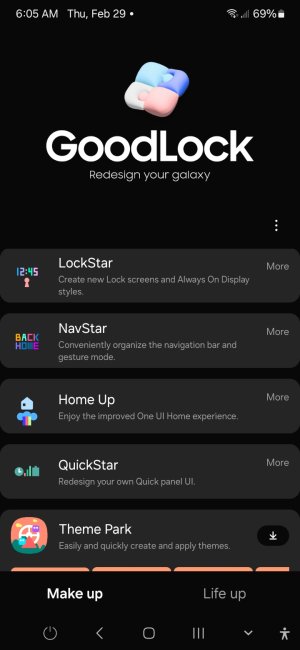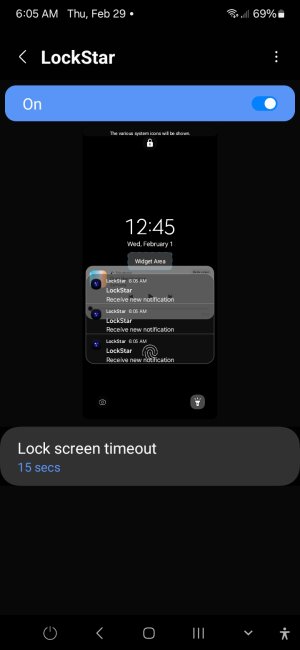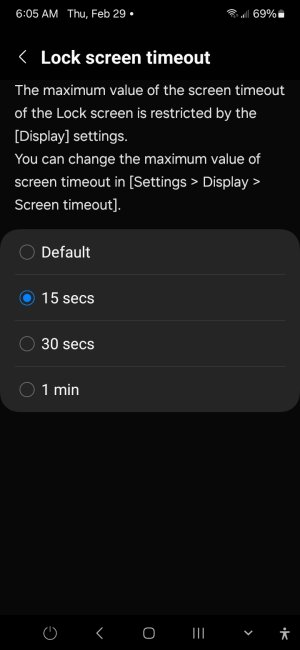- Oct 23, 2023
- 11
- 2
- 3
Well yes, this is certainly a sensible possible solution. I was merely trying to make light about how hard it can be to get through to a behemoth like google. I am sure in reality, this would be a very simple fix, as a lot of android devices seem to have this feature. It appears to be more of an issue with moto, than android.To be fair, a company as huge as Google that's responsible for an OS as huge as Android can't respond to every single request for a modification or fix. They need to weigh how common the request is before they consider it. So the only direct option with Google is to send feedback, and encourage others with your concern to do the same. Most people feel that sending feedback does nothing, but I can say that there have been plenty of times I've sent feedback about an issue and found it fixed a short time later (but this was in the setting of a glitch/bug, rather than a request for a new feature).
The other option would be to look for a 3rd party solution, either through an app or a custom ROM.