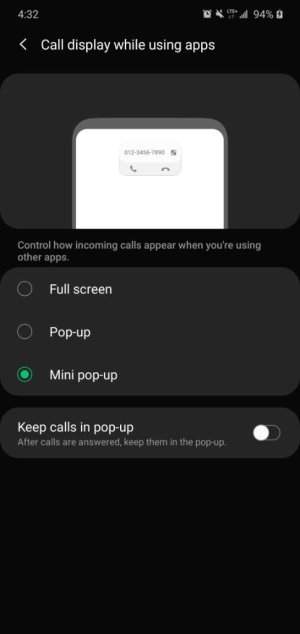- Jan 25, 2020
- 2
- 0
- 0
We recently upgraded my grandmother to a Samsung Galaxy Note 10+(please keep in mind she is old, not tech savvy, easily confused and has trouble with her memory). I have her using the default phone app the phone came with.
The problem I'm running into with her is that when she receives an incoming call, if she is actively using her phone when she receives the call, the call appears in the top half of her screen like a notification. If she isnt using her phone the call takes up the entire screen. The difference in appearance causes her confusion. (Especially since one is a tap to answer and one is a swipe to answer). I figured out how to make them both tap to answer but I'm stuck trying to figure out how to make it so an incoming call looks the same regardless of if she is actively using her phone or not. Ideally it would appear across the whole screen. Hopefully my question makes sense, thank you for reading this far
The problem I'm running into with her is that when she receives an incoming call, if she is actively using her phone when she receives the call, the call appears in the top half of her screen like a notification. If she isnt using her phone the call takes up the entire screen. The difference in appearance causes her confusion. (Especially since one is a tap to answer and one is a swipe to answer). I figured out how to make them both tap to answer but I'm stuck trying to figure out how to make it so an incoming call looks the same regardless of if she is actively using her phone or not. Ideally it would appear across the whole screen. Hopefully my question makes sense, thank you for reading this far