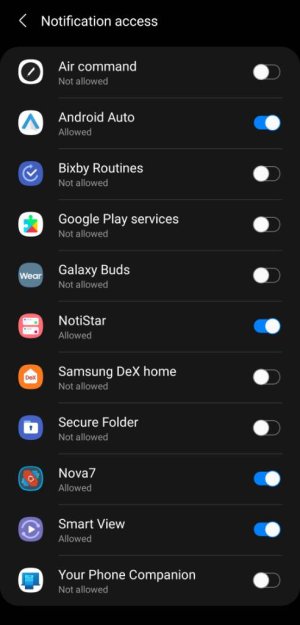- Aug 22, 2016
- 11
- 0
- 0
First, I posted this recently and it was either moved or deleted with no explanation or private message telling me where or why. A bit frustrating... So here goes again:
I just updated to Nova 7. Which no longer supports TeslaUnread. The one feature I can't believe has been overlooked is having the app badge/counters STAY ON even after you swipe the notification away in the Notification Panel at the top.
I get a text. Notification pops up in the Panel at the top, and Google Messages shows a red (1). GREAT!
But if I clear that notification or open Google Messages, the (1) goes away and there is ABSOLUTELY NO WAY of me knowing I have an unread text waiting for me!?
I have no clue how this has been overlooked... but I'm looking for help figuring out how to make "sticky" app badge/notification counters that TeslaUnread offered.
One thing I thought of: When Voicemail appears in the Notification Panel, it can't be swiped away!? It's "sticky" until I actually go check my voicemail. Is there a way to do that with other apps like WhatsApp, FB Messenger, Google Messages, etc...?
Thanks in advance!!
I just updated to Nova 7. Which no longer supports TeslaUnread. The one feature I can't believe has been overlooked is having the app badge/counters STAY ON even after you swipe the notification away in the Notification Panel at the top.
I get a text. Notification pops up in the Panel at the top, and Google Messages shows a red (1). GREAT!
But if I clear that notification or open Google Messages, the (1) goes away and there is ABSOLUTELY NO WAY of me knowing I have an unread text waiting for me!?
I have no clue how this has been overlooked... but I'm looking for help figuring out how to make "sticky" app badge/notification counters that TeslaUnread offered.
One thing I thought of: When Voicemail appears in the Notification Panel, it can't be swiped away!? It's "sticky" until I actually go check my voicemail. Is there a way to do that with other apps like WhatsApp, FB Messenger, Google Messages, etc...?
Thanks in advance!!