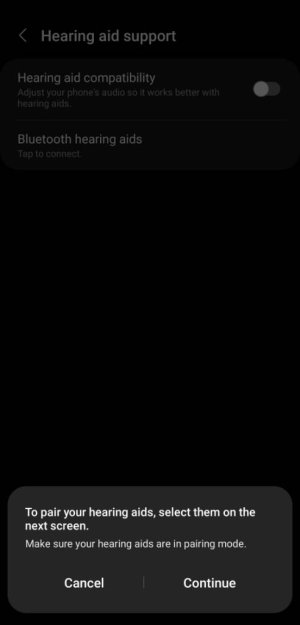Trying to 'pair' Widex Moment app on my android phone to my hearing aids. Tried everything, nothing works. Went to ytube, but what they show, does not work. Even audiologists can't get them to be paired. This app is/was made to work with my aids. Maybe some 'box' on the phone that needs to be checked/unchecked for it to work?
Any suggestions?
Any suggestions?