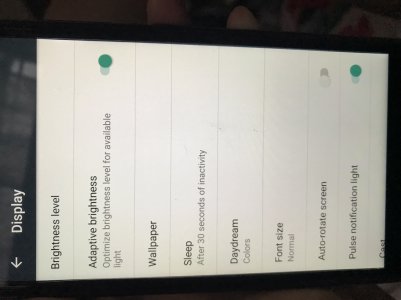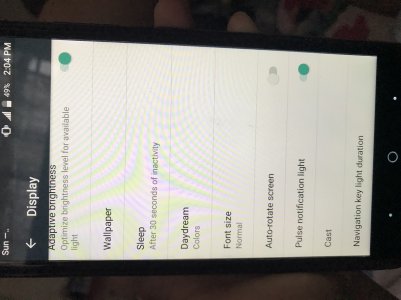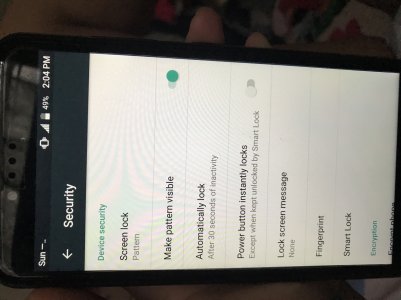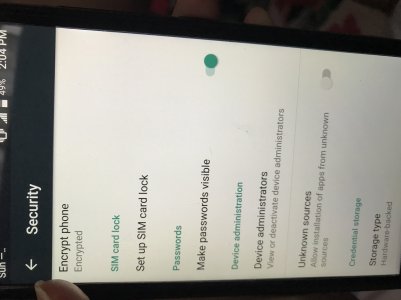A
AC Question
Hi i have a zte zmax z981 and its currently showing two clocks on my lockscreen (local time and timezone time) how can i remove it. I only need one clock and its annoying to have two. There is no option in the setting. I also cant find the roaming clock.