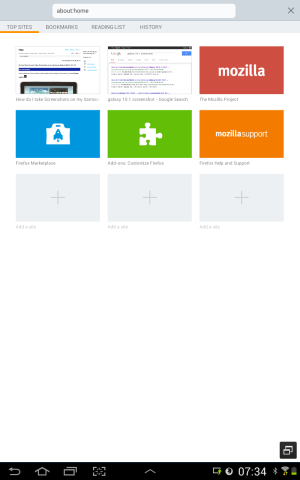Hi all. I am using a stock operating system for my n8010 tablet. And I notice that installing browsers like firefox leads to a new button getting added to the bottom right portion of the screen while in browser mode. The button is for reducing and maximising the browser window. The issue is that this button covers the right-arrow cursor arrow key of my hackers keyboard app.....so that I can't use that arrow key.....since that browser button covers over the cursor key.
Is there a way to hide or remove that button? Also...the arrow keys for hackers keyboard surprisingly do NOT work in the stock n8010 browser..... which is why I am trying to use another browser where these key works......except the mentioned button gets in the way of things. The button does not exist in the stock browser..... it only exists in firefox...chrome...safari etc.
The attached screenshot shows that button I want to remove or hide on the lower right of the browser window.
Is there a way to hide or remove that button? Also...the arrow keys for hackers keyboard surprisingly do NOT work in the stock n8010 browser..... which is why I am trying to use another browser where these key works......except the mentioned button gets in the way of things. The button does not exist in the stock browser..... it only exists in firefox...chrome...safari etc.
The attached screenshot shows that button I want to remove or hide on the lower right of the browser window.
Attachments
Last edited: