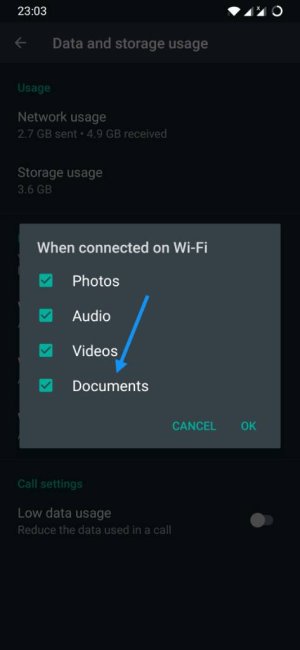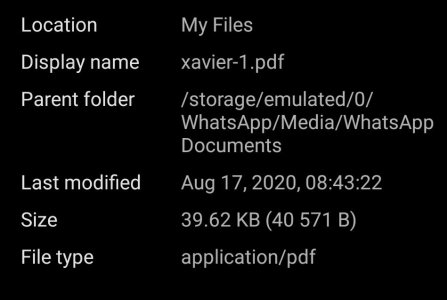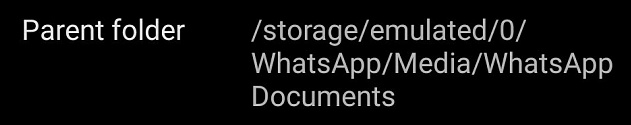I receive files like pdf, excel, word in my whatsapp. I am unable to find a way to save the file without opening it first.
After I tap the file, it will need to open in excel, word, pdf app then I need to tap the save button in the app to save the file.
I only need to save the file into my phone and I do not need to open the file in my phone, then I will transfer it to my PC or attach the file in email.
How to save file directly without using the app to open first?
Thanks
After I tap the file, it will need to open in excel, word, pdf app then I need to tap the save button in the app to save the file.
I only need to save the file into my phone and I do not need to open the file in my phone, then I will transfer it to my PC or attach the file in email.
How to save file directly without using the app to open first?
Thanks