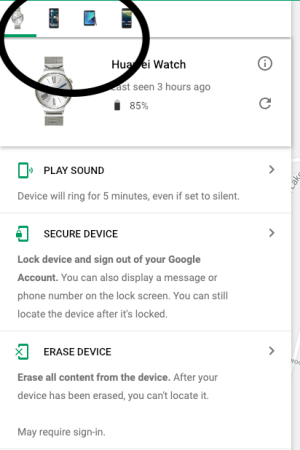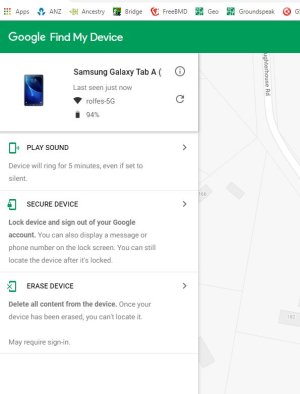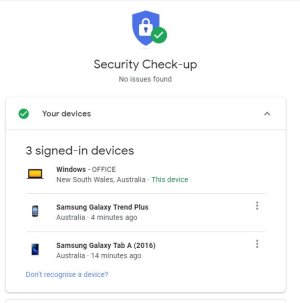A
Android Central Question
I recently lost a phone while on holiday in Egypt. I cancelled my automatic recharge for the phone and thought no more about it. I've just discovered that the phone was logged into my Google account a couple of days ago, so I have changed my password, so hopefully it won't be able to log in again.
My question is whether I can screen-lock the phone or erase the phone's data remotely. The phone is still in Egypt according to Google Find My Phone and I'm in Australia, so going there to get it isn't an option.
Advice please
Tony
My question is whether I can screen-lock the phone or erase the phone's data remotely. The phone is still in Egypt according to Google Find My Phone and I'm in Australia, so going there to get it isn't an option.
Advice please
Tony