- Jun 13, 2013
- 1,451
- 0
- 0
With a simple squeeze gesture, you can launch your favorite app or shortcuts (flashlight, WiFi hotspot etc.,) in HTC U11. HTC is calling this the Edge Sense. In the video below I go through the steps to setup Edge Sense and also show you different options available to customize the Edge Sense to your specific needs.
While setting up your HTC U11 for the first time, you will also be prompted to configure the Edge Sense feature. Once configured, the default action for the squeeze gesture will be set to launch the camera app. To activate the Edge Sense feature, you just squeeze the phone edges. As the squeeze gesture registers, you will get both a visual and vibration feedback.

Squeeze harder and you will launch the camera app. You can squeeze again to take a picture. Very handy shortcut indeed to take a picture quickly.
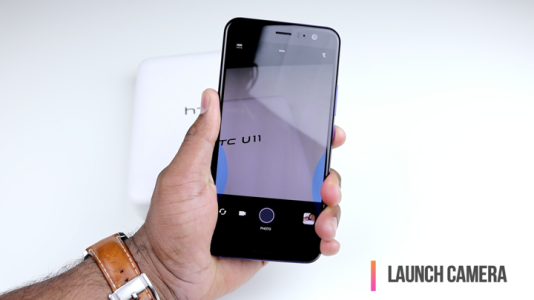
To customize the Edge Sense feature, navigate to:
Settings->Edge Sense
Here you can turn on or off the feature completely as well as customize the various options available.
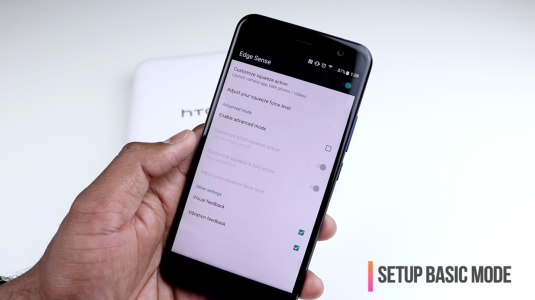
To change the default action, that is, launch the camera app, just tap on the Customize squeeze action and select your desired action.
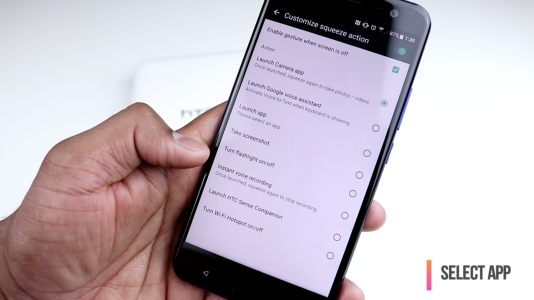
You can also adjust the squeeze force level to your desired level by tapping the Adjust your squeeze force level option.

Once you have set your desired squeeze force level, you can test to make sure you are comfortable with the squeeze.

While the basic mode provides you with a single squeeze gesture, you can enable the advanced mode where you can have two - a short squeeze and a squeeze and hold - gestures. Now, you can configure two shortcuts for these gestures respectively.

The squeeze action also works from the lock screen and when the display is off. However, you will have to unlock the device if you are launching an app instead of basic shortcuts like turning on/off the flashlight from the lock screen or when the display is off.
Overall, I do find the Edge Sense useful to launch my favorite shortcuts. This is yet another way to launch your favorite apps. After using this feature for a while, it feels natural to squeeze your phone and there is no doubt I will using this more often than I thought to launch my favorite shortcuts. Below is my setup:
- Short squeeze set to launch Turn on/off Flashlight
- Squeeze and hold set to launch the Camera app.
Are you using the Edge Sense feature? What's your setup? Share yours here.
If you are interested in more tips and tricks videos, make sure you are also subscribed to my YouTube channel.
And, feel free to share your reviews and initial thoughts about the HTC U11 with Android Central here. If you have any questions about the U11, feel free to browse or start a thread in the HTC U11 forum as well.
You can order the HTC U11 directly from HTC or from Amazon.
While setting up your HTC U11 for the first time, you will also be prompted to configure the Edge Sense feature. Once configured, the default action for the squeeze gesture will be set to launch the camera app. To activate the Edge Sense feature, you just squeeze the phone edges. As the squeeze gesture registers, you will get both a visual and vibration feedback.

Squeeze harder and you will launch the camera app. You can squeeze again to take a picture. Very handy shortcut indeed to take a picture quickly.
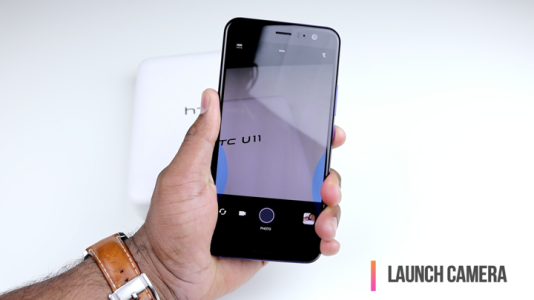
To customize the Edge Sense feature, navigate to:
Settings->Edge Sense
Here you can turn on or off the feature completely as well as customize the various options available.
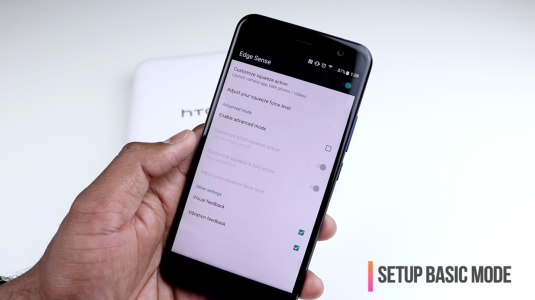
To change the default action, that is, launch the camera app, just tap on the Customize squeeze action and select your desired action.
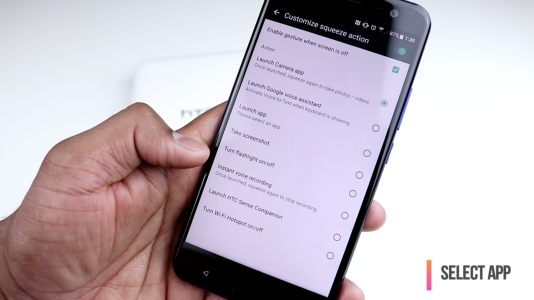
You can also adjust the squeeze force level to your desired level by tapping the Adjust your squeeze force level option.

Once you have set your desired squeeze force level, you can test to make sure you are comfortable with the squeeze.

While the basic mode provides you with a single squeeze gesture, you can enable the advanced mode where you can have two - a short squeeze and a squeeze and hold - gestures. Now, you can configure two shortcuts for these gestures respectively.

The squeeze action also works from the lock screen and when the display is off. However, you will have to unlock the device if you are launching an app instead of basic shortcuts like turning on/off the flashlight from the lock screen or when the display is off.
Overall, I do find the Edge Sense useful to launch my favorite shortcuts. This is yet another way to launch your favorite apps. After using this feature for a while, it feels natural to squeeze your phone and there is no doubt I will using this more often than I thought to launch my favorite shortcuts. Below is my setup:
- Short squeeze set to launch Turn on/off Flashlight
- Squeeze and hold set to launch the Camera app.
Are you using the Edge Sense feature? What's your setup? Share yours here.
If you are interested in more tips and tricks videos, make sure you are also subscribed to my YouTube channel.
And, feel free to share your reviews and initial thoughts about the HTC U11 with Android Central here. If you have any questions about the U11, feel free to browse or start a thread in the HTC U11 forum as well.
You can order the HTC U11 directly from HTC or from Amazon.
Last edited:

