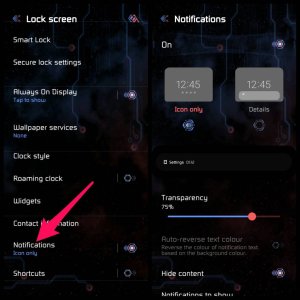- Mar 7, 2011
- 1,234
- 5
- 0
Sorry for this mundane question. I can't figure out how to show simple text message notification that a new message is received while my S22 Ultra is off. I used to be able to see the new text msg received icon on the lock screen of my Note 10+ phone, but I can't figure out how to do this with my new phone. Thanks!