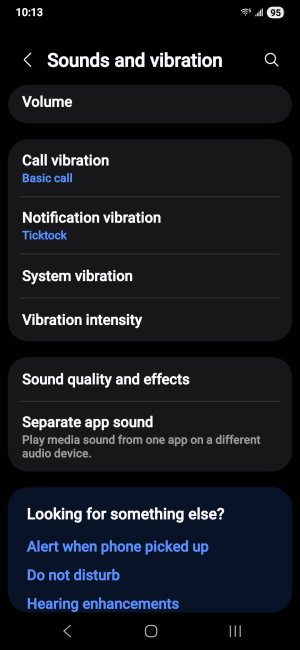Question How to silence Bootup
- Thread starter Sidbub
- Start date
You are using an out of date browser. It may not display this or other websites correctly.
You should upgrade or use an alternative browser.
You should upgrade or use an alternative browser.
- Dec 4, 2012
- 35,728
- 792
- 113
- Feb 6, 2017
- 98,249
- 14,449
- 113
- Feb 6, 2017
- 98,249
- 14,449
- 113
noIs there anything under Settings>Sound>Additional Settings?
Sizzers
Well-known member
- Feb 19, 2013
- 759
- 150
- 43
Unfortunately not as the System UI notification settings have been disabled.
The only option left to enable/disable under 'Categories' is 'Screenshot', the rest as shown in the images are fixed and cannot be altered.
Yes you can turn off 'Sound and vibration' to mute all alerts, but as soon as you restart your phone it resets to 'On' and so you'll still get the start up song.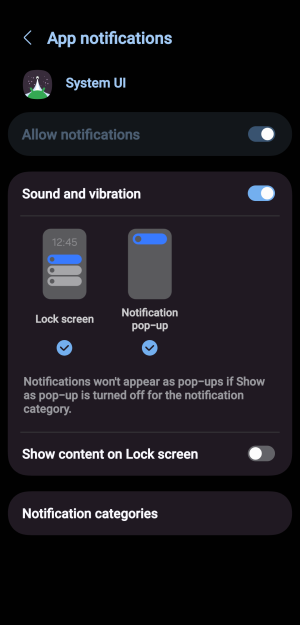
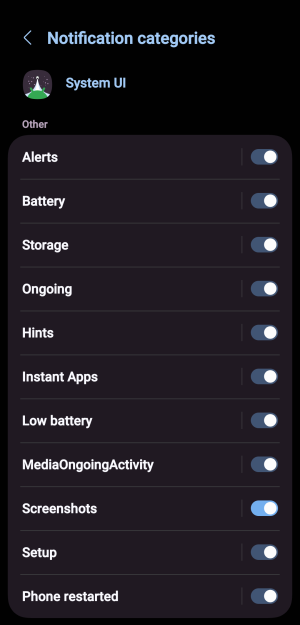
The only option left to enable/disable under 'Categories' is 'Screenshot', the rest as shown in the images are fixed and cannot be altered.
Yes you can turn off 'Sound and vibration' to mute all alerts, but as soon as you restart your phone it resets to 'On' and so you'll still get the start up song.
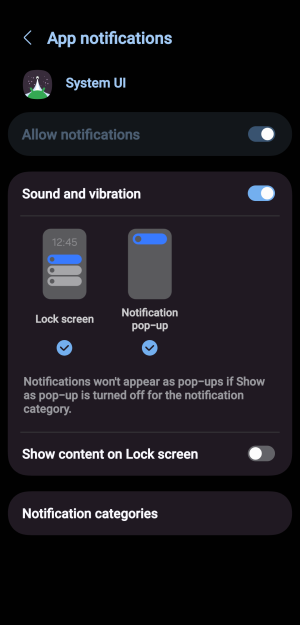
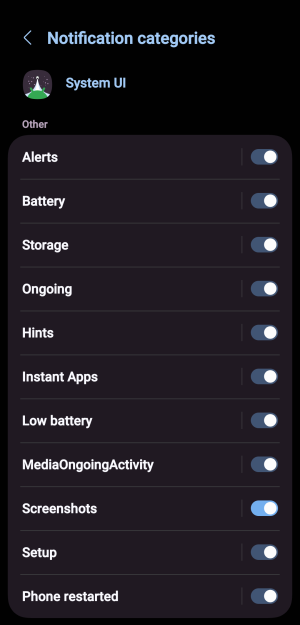
- Feb 6, 2017
- 98,249
- 14,449
- 113
Yeah without Root the traditional way is no longerAndroid 15. If I shut down the system volume it works that but I have to put the volume on if I want to use it.
winmod21
Well-known member
- Oct 22, 2012
- 1,183
- 1,186
- 113
I don't get any sounds at startup, on my S23+ on v14. Boots in total silence.Thanks for your posts. I]l have to live with it.
I can share screenshots of my 'Sounds and vibrations' settings, if you'd like, but it's probably just due to your phone & software combo.
VidJunky
Well-known member
- Dec 6, 2011
- 6,507
- 1,572
- 113
It will depend on what is notifying you. If these are sounds that just happen because the device is starting up. similar to tones when you touch something, or tones when you power the device down, not a tone from email, social media, an SMS. Perhaps this will help. The video is from last year and may not be for your model device but try this and let us know if it helps.
To disable the startup sound on a Samsung Galaxy A15, navigate to Settings > Sounds and vibration > System sound and then toggle off the "Power on/off sounds" option. This will prevent the phone from playing the chime sound when you turn it on or off. [1, 2, 3]
Detailed Steps:
You can watch this video to learn how to turn off the power on or startup sound on Android Phone:
If it turns out that these are due to regular notifications you might be able to use something like Tasker to achieve this. Tasker is a logic based Android automation app that allows user to control things and perform automatic actions. In this case a profile might say something like, When the device powers ON, Mute all sounds, Wait 2 minutes, Restore Volume levels. Samsung Routines or Google Assistant might also be able to do this but I don't use those so I'm not sure. Tasker is a paid app but there are free automation apps at the Play Store, but again I don't use those so they may work too, I just don't know. Tasker is capable of much more complex tasks but there is a learning curve if you really want to push it. There are several places online that talk about and develop profiles for Tasker so there's not much of a limit to finding help or advice for creating profiles.
Let us know what you find.
To disable the startup sound on a Samsung Galaxy A15, navigate to Settings > Sounds and vibration > System sound and then toggle off the "Power on/off sounds" option. This will prevent the phone from playing the chime sound when you turn it on or off. [1, 2, 3]
Detailed Steps:
- Open Settings: Swipe down from the top of the screen to open the notification shade and tap the gear icon (Settings).
- Access Sounds and Vibration: Scroll down and tap on "Sounds and vibration".
- Locate System Sounds: Scroll down further and find the "System sounds" option and tap it.
- Disable Power On/Off Sounds: Toggle the switch next to "Power on/off sounds" to the off position. [1, 1, 2, 2, 4]
You can watch this video to learn how to turn off the power on or startup sound on Android Phone:
If it turns out that these are due to regular notifications you might be able to use something like Tasker to achieve this. Tasker is a logic based Android automation app that allows user to control things and perform automatic actions. In this case a profile might say something like, When the device powers ON, Mute all sounds, Wait 2 minutes, Restore Volume levels. Samsung Routines or Google Assistant might also be able to do this but I don't use those so I'm not sure. Tasker is a paid app but there are free automation apps at the Play Store, but again I don't use those so they may work too, I just don't know. Tasker is capable of much more complex tasks but there is a learning curve if you really want to push it. There are several places online that talk about and develop profiles for Tasker so there's not much of a limit to finding help or advice for creating profiles.
Let us know what you find.
Similar threads
- Replies
- 9
- Views
- 5K
- Replies
- 13
- Views
- 2K
- Question
- Replies
- 1
- Views
- 2K
- Replies
- 13
- Views
- 2K
Trending Posts
-
Ads in app drawer after updating to One UI 8.0!!
- Started by kindakooky
- Replies: 8
-
-
-
Galaxy S24. Cannot answer incoming calls, no matter how much I tap or swipe the green icon
- Started by JonQJacobs
- Replies: 5
-
Members online
Total: 9,124 (members: 9, guests: 9,115)
Forum statistics

Space.com is part of Future plc, an international media group and leading digital publisher. Visit our corporate site.
© Future Publishing Limited Quay House, The Ambury, Bath BA1 1UA. All rights reserved. England and Wales company registration number 2008885.