- Feb 4, 2013
- 12
- 0
- 0
Guys, I cannot find where can I switch off this annoying app panel on Note 2 - the one on the right hand side.
Any help will be appreciated!!!
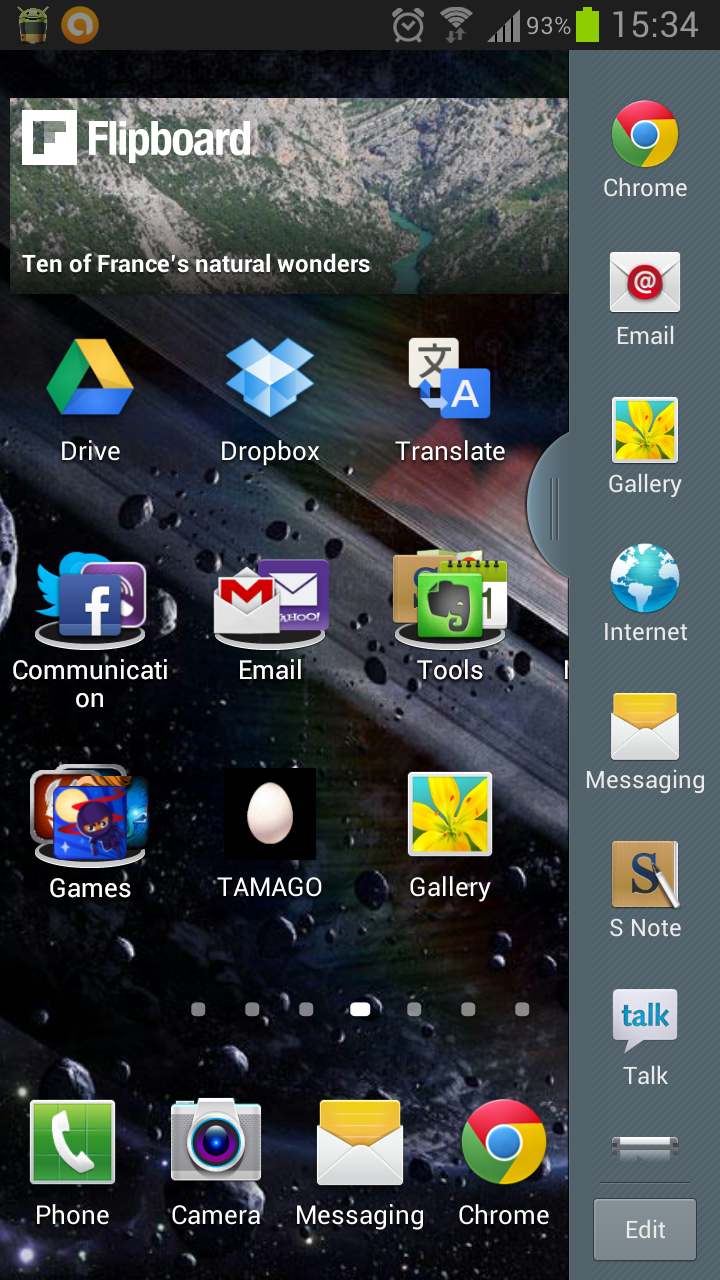
Any help will be appreciated!!!
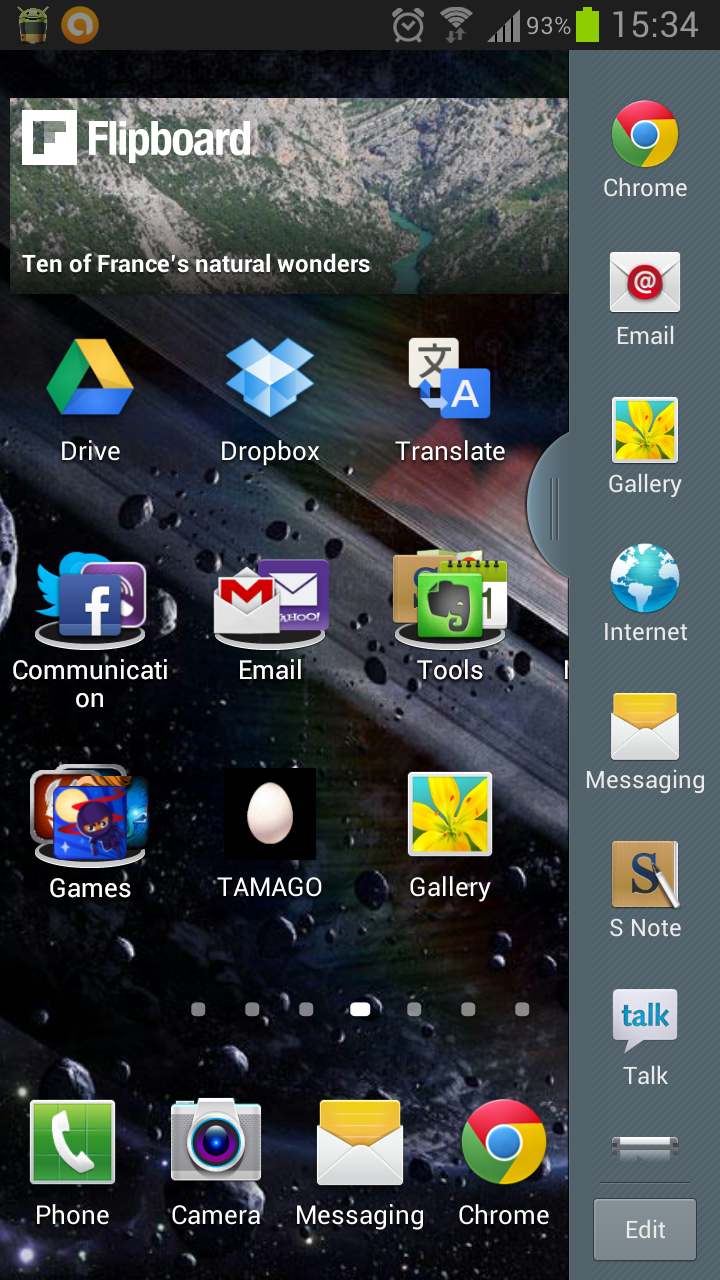
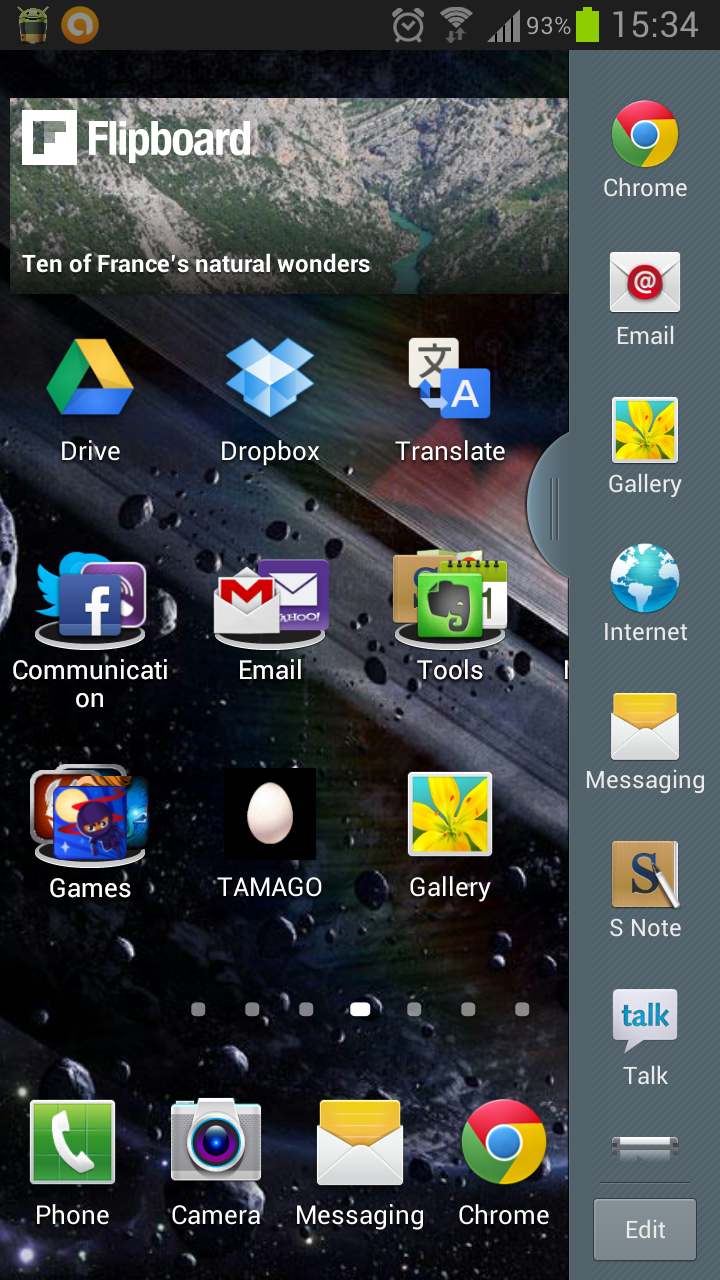
Dude!!! Love you, man!

