- May 9, 2016
- 3
- 0
- 0
I did this a while ago and it worked (before Nougat) but can't remember how.
So now I tried these two methods:
1. I just copied the mp4 file from DCIM\Camera to my PC. I could open the mp4 file, but it would stutter and lag like crazy.
2. I opened the video on my S7, chose Edit and then Export. But from the list I couldn't select 60fps for some reason.
Here's a screenshot:
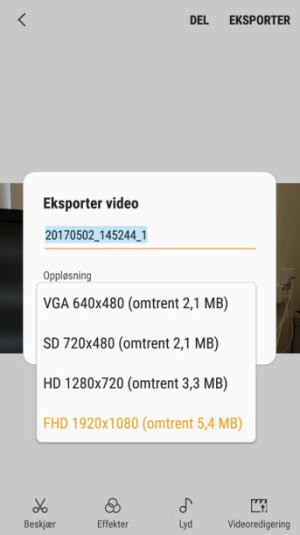
(Norwegian language, but I'm sure you get the idea)
So as you can see, no 60fps option is present. Do I need a 3rd party app?
So now I tried these two methods:
1. I just copied the mp4 file from DCIM\Camera to my PC. I could open the mp4 file, but it would stutter and lag like crazy.
2. I opened the video on my S7, chose Edit and then Export. But from the list I couldn't select 60fps for some reason.
Here's a screenshot:
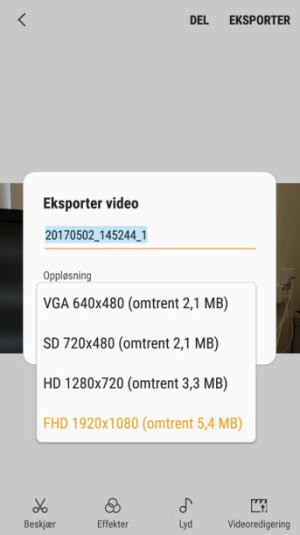
(Norwegian language, but I'm sure you get the idea)
So as you can see, no 60fps option is present. Do I need a 3rd party app?

