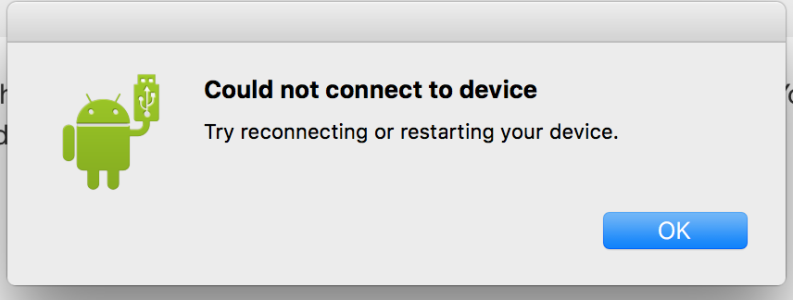- Mar 20, 2016
- 1
- 0
- 0
I recorded videos on the S7 and wish to transfer them to the photos app on my mac. However, upon connecting the USB cable I received a message on my phone saying that it is not compatible and I should therefore install Android File transfer or Samsung Smart Switch. I went on both sites on each device but I got a message saying that they are incompatible to install those apps... so now I don't know what to do.
Is there something out there I can use to transfer files from my samsung s7 phone to mac?
Is there something out there I can use to transfer files from my samsung s7 phone to mac?