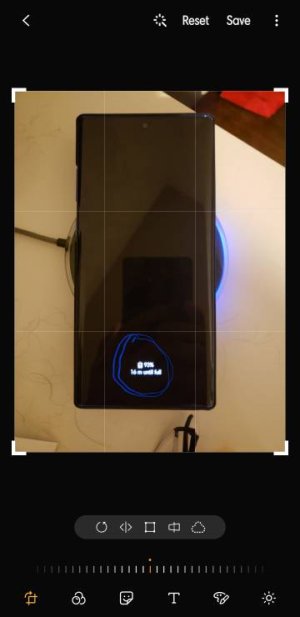Hi everyone, just finished setting up my note10+. Does anyone know how to turn off the battery charging indicator as shown in my photo? The charging information stays on constantly when the phone is charging. . I've looked everywhere and there doesn't seem to be an option to turn this off.
Attachments
Last edited: