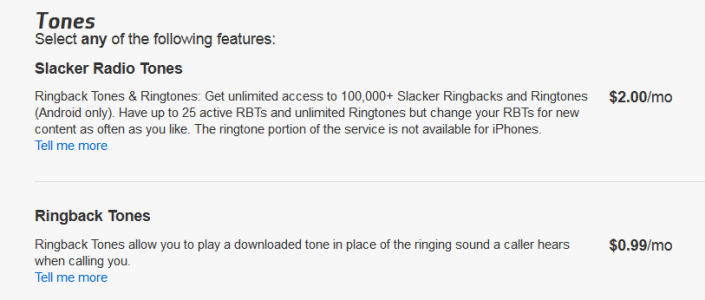Had the same thing happen to me, due to my having accidentally subscribes to Slacker. Since I didn't want Slacker on my phone at all, I removed it entirely. I don't know how you keep the Slacker app and still change what callers hear (i.e., from that funky music to the traditional ringing sound). It may be configurable via the Slacker app settings on your phone, which are probably explained in great detail elsewhere on the Internet.
In any event, the menus and options you encounter once logged into the VW site are quite extensive and can be a bit difficult to interpret/navigate. So I called VW Customer Service and here are the steps they took me through:
1. Log in to your VW account (should land on Welcome screen with sidebar menus on the left and sections titled "My Bill," "My Devices," and "My Usage" on the right).
2. Under the Manage My Account heading on the left, click "Manage Products & Apps".
3. Near the top of the Products & Apps screen , there are two tabs (Get Products and Manage Your Products); click "Manage Your Products."
4. For those with multiple phones on the same account, make sure the inverted red triangle is below the image of the device you want to reconfigure. Then, scroll down to the Slacker listing and, in the upper right corner of that listing, click "Remove from Account."
5. Follow the prompts to review the impact on your bill and complete the product removal process.
Customer Service verified the removal and, once that call ended, I called my own cell phone. Heard just what I was expecting to hear: the traditional dialing sound instead of the music. Hope that helps.