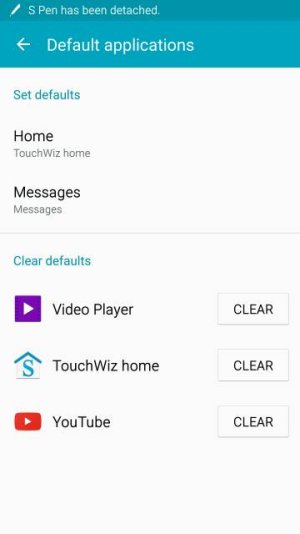- Mar 8, 2010
- 31
- 0
- 0
This is what I did:
Opened up Firefix for Android.
Navigated to this forum post:
Powering 5 servo motors.
Clicked on the png link shown on that post:
servo power.png
A dialog box displayed asking for which app to open it with. (of course now I can never get back to that dialog box so as to even post a screenshot).
I clicked on Gallery and then clicked on Always.
Then a little message pops up of "unable to find item". Here is a screenshot:

Why would it do that? Why wouldn't it just download the file or just display the file directly in the browser?
Beyond that: How do I undo that setting of always choosing the Gallery app for that link?
To increase my confusion, the URL of that link shows as follows:
http://forum.arduino.cc/index.php?action=dlattach;topic=310237.0;attach=119633
So something on that link is generating a downloadable something or other, that a Firefox web browser is interpreting as a PNG file to download.
Thanks!
Posted via the Android Central App
Opened up Firefix for Android.
Navigated to this forum post:
Powering 5 servo motors.
Clicked on the png link shown on that post:
servo power.png
A dialog box displayed asking for which app to open it with. (of course now I can never get back to that dialog box so as to even post a screenshot).
I clicked on Gallery and then clicked on Always.
Then a little message pops up of "unable to find item". Here is a screenshot:

Why would it do that? Why wouldn't it just download the file or just display the file directly in the browser?
Beyond that: How do I undo that setting of always choosing the Gallery app for that link?
To increase my confusion, the URL of that link shows as follows:
http://forum.arduino.cc/index.php?action=dlattach;topic=310237.0;attach=119633
So something on that link is generating a downloadable something or other, that a Firefox web browser is interpreting as a PNG file to download.
Thanks!
Posted via the Android Central App