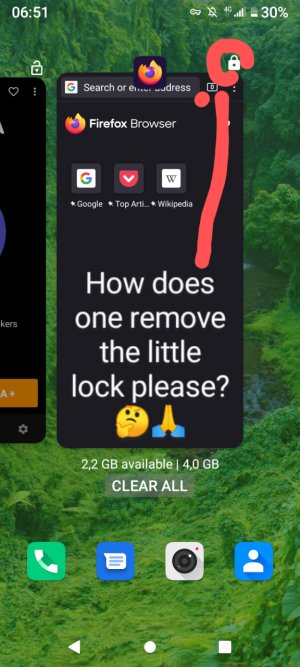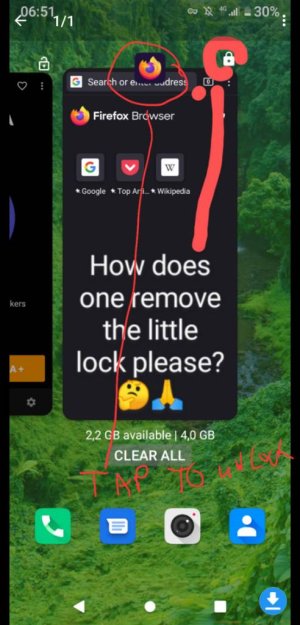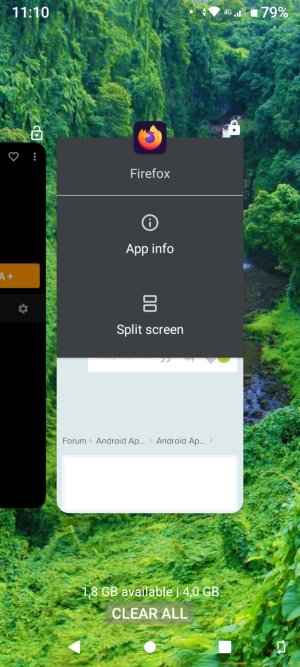How to unlock the little padlock on minimised apps?
- Thread starter axe147
- Start date
You are using an out of date browser. It may not display this or other websites correctly.
You should upgrade or use an alternative browser.
You should upgrade or use an alternative browser.
- Feb 6, 2017
- 98,035
- 14,175
- 113
- Feb 6, 2017
- 98,035
- 14,175
- 113
Which device you have ?Thanks but it didn't work, that just allows me to split the screen.
- Feb 6, 2017
- 98,035
- 14,175
- 113
Not familiar with that device but try go settings >application menu see if anything lock or unlock appsPackard Bell Daytona G12
- Feb 6, 2017
- 98,035
- 14,175
- 113
I tried to get familiar with your device online and couldn't find that settingJust spent nearly 30 Min going through my apps & notifications, privacy & security settings, but cannot for the life of me find anything that could help.
Tony and Audrey Whiteley
New member
- May 13, 2022
- 1
- 1
- 0
ITCHYKLIKAFINGA
New member
- Jan 25, 2023
- 3
- 0
- 0
It's easy...
Press square and swipe left or right until your on the app with locked padlock.
Put your thumb on screen then..
Drag it down slightly and release (image that the page has a spring underneath it and your trying to make it fly through the top of your phone !)
Press square and swipe left or right until your on the app with locked padlock.
Put your thumb on screen then..
Drag it down slightly and release (image that the page has a spring underneath it and your trying to make it fly through the top of your phone !)
- Feb 6, 2017
- 98,035
- 14,175
- 113
Welcome to AC!It's easy...
Press square and swipe left or right until your on the app with locked padlock.
Put your thumb on screen then..
Drag it down slightly and release (image that the page has a spring underneath it and your trying to make it fly through the top of your phone !)
Thanks for tip , same device?
ITCHYKLIKAFINGA
New member
- Jan 25, 2023
- 3
- 0
- 0
Happy to help, im using a Motorola e20 at the moment, I find you can't go wrong with Motorola as they have been in the game for probably the longest.
Similar threads
- Replies
- 0
- Views
- 3K
- Question
- Replies
- 4
- Views
- 1K
- Replies
- 18
- Views
- 6K
- Replies
- 16
- Views
- 3K
- Replies
- 4
- Views
- 2K
Trending Posts
-
Question Making the "Notes" part of the Notes app show first.
- Started by mama baer
- Replies: 0
-
Question Is it possible to bring back how TalkBack sounded like in different languages back in 2019?
- Started by LuisLikesAndroid
- Replies: 0
-
What is the plan for using open source on Android when Obtanium stops working?
- Started by miyonfaga
- Replies: 1
-
-
Play System Update
- Started by mustang7757
- Replies: 8
Forum statistics

Space.com is part of Future plc, an international media group and leading digital publisher. Visit our corporate site.
© Future Publishing Limited Quay House, The Ambury, Bath BA1 1UA. All rights reserved. England and Wales company registration number 2008885.