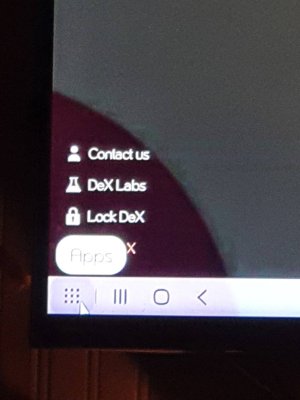- Apr 9, 2018
- 4
- 0
- 0
My S9+ home page contains 30 icons plus 4 more across the bottom of the screen. However, when I click the Home icon on the DeX screen only five of those icons are displayed, with the vast majority of the DeX screen being empty. How do I get it to display the actual S9+ home page? I accidently stumbled into such a display long ago but I forgot how I did it and it certainly is not obvious to me. Currently I open the desired app on the phone itself then switch to DeX to use it. Thanks