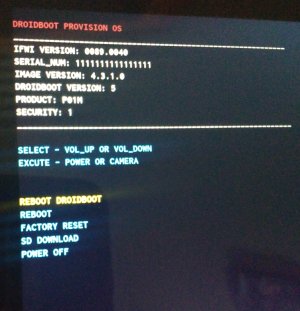I like to wipe the cache partition on my Android devices after the initial setup but I can not find a way to do it on my ASUS Z580C ZenPad S 8.0.
I have done the Power + Vol Up and I get to the Droidboot screen that offers a Factory Reset, SD Download and some reboot and Power Off Options, no Recovery or Wipe Cache Parition.
I have tried Power + Vol Down and that leads to either a normal Power On sequence or back to a Power Off condition.
Any help will be much appreciated.
I have done the Power + Vol Up and I get to the Droidboot screen that offers a Factory Reset, SD Download and some reboot and Power Off Options, no Recovery or Wipe Cache Parition.
I have tried Power + Vol Down and that leads to either a normal Power On sequence or back to a Power Off condition.
Any help will be much appreciated.