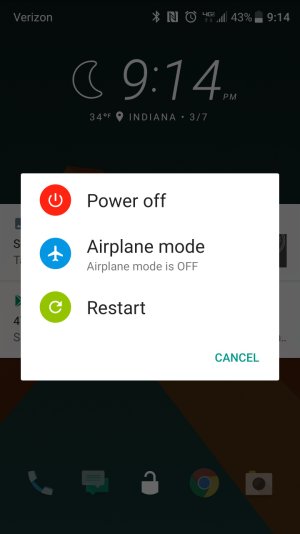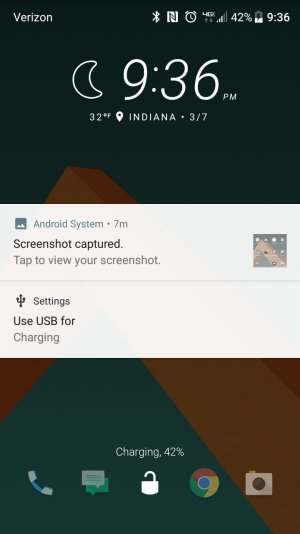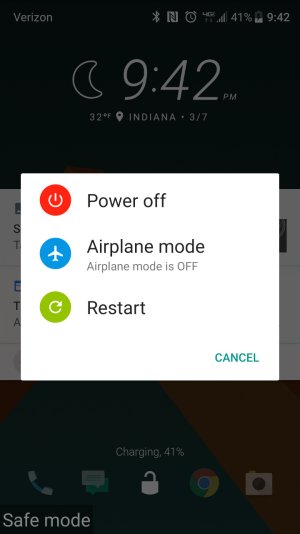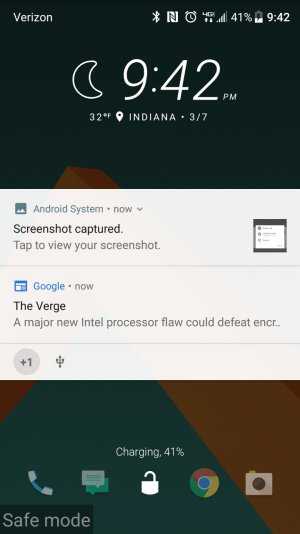- Mar 8, 2020
- 6
- 0
- 0
My HTC ten one day had a hang up, derped out, and restarted. It came back online to a retro-looking round clock with bright, digital numbers. I was a bit confused, as I certainly didn't have that as anything I set. It didn't have any direction to swipe, though when I swipe it likes to go to last call.
To get past this, I have to
- Press the power button once
-When the retro clock view (some googlin' has informed me this is Iceview and goes with a case?) comes up, I once again press the power button and hold it down.
-the usual power menu shows up (power/airplace/restart)
-hit cancel and I'm back to what my phone should be
I do not, nor have I ever had, an iceview or whatever-other smart case, just a floppy rubber thingie around the back and sides
Restart, nothing. I've not done a reset because lazy and would rather not do that right now as the thing is used constantly for either 2FA, documenting equipment, and calling vendors, it is not a business phone however.
This iceview kicks in seemingly at random. Sometimes it'll not be in that mode after a restart and sometimes it just doesn't come back after I go through the "get to menu" steps I have to do above. HOWEVER, anytime I open a text, anytime I take a picture, that damn iceview kicks in and goes right to that round clock and it sticks around for some time before randomly going away or maybe going away on a restart.
In settings, I can't seem to find anything about it, though I vaguely recall something about a Smart Case as a toggle setting but have not since found that again.
Ideas, suggestions, etc would be nice. A device reset would be the last resort option, I'd need to verify backups have everything I need and at the very least backup the last weeks worth of stuff.
Please help!
It looks neat, yes. But it's a gigantic pain the in butt for a daily use
Going through settings, I can't seem to find anything about these settings or how to disable them.
To get past this, I have to
- Press the power button once
-When the retro clock view (some googlin' has informed me this is Iceview and goes with a case?) comes up, I once again press the power button and hold it down.
-the usual power menu shows up (power/airplace/restart)
-hit cancel and I'm back to what my phone should be
I do not, nor have I ever had, an iceview or whatever-other smart case, just a floppy rubber thingie around the back and sides
Restart, nothing. I've not done a reset because lazy and would rather not do that right now as the thing is used constantly for either 2FA, documenting equipment, and calling vendors, it is not a business phone however.
This iceview kicks in seemingly at random. Sometimes it'll not be in that mode after a restart and sometimes it just doesn't come back after I go through the "get to menu" steps I have to do above. HOWEVER, anytime I open a text, anytime I take a picture, that damn iceview kicks in and goes right to that round clock and it sticks around for some time before randomly going away or maybe going away on a restart.
In settings, I can't seem to find anything about it, though I vaguely recall something about a Smart Case as a toggle setting but have not since found that again.
Ideas, suggestions, etc would be nice. A device reset would be the last resort option, I'd need to verify backups have everything I need and at the very least backup the last weeks worth of stuff.
Please help!
It looks neat, yes. But it's a gigantic pain the in butt for a daily use
Going through settings, I can't seem to find anything about these settings or how to disable them.