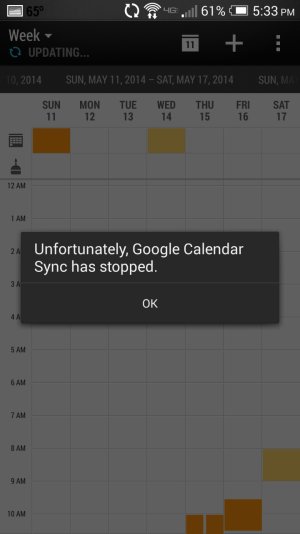Yep, I think that you figured it out. I also have a Network Extender at home, and have the house icon in my notification bar.
Yup...same here. Have a network extender...kind of nice to know I guess...
Yep, I think that you figured it out. I also have a Network Extender at home, and have the house icon in my notification bar.
If you want to do this with the official Verizon OTA, you'll have to have them activate your DNA, do the download, and then reactivate your M8. I did the exact same thing to get ICS on my Thunderbolt, which came out AFTER I upgraded to the DNA. Did it all over the phone with a Verizon rep.
Sent from my HTC6435LVW using Tapatalk
Has anyone tried their headphone jack since the update? Mine's not working, clean it out with air and the jack looks clean.
Sent from my HTC6435LVW using AC Forums mobile app
Anyone had issues with the hotspot feature working on KitKat?
The Dev options has been hidden. To unlock you need to go to Settings>About>Software Information>More>Then tap on the Build Number 7 times. You will then have a Developer Options under the settings System section just above About.