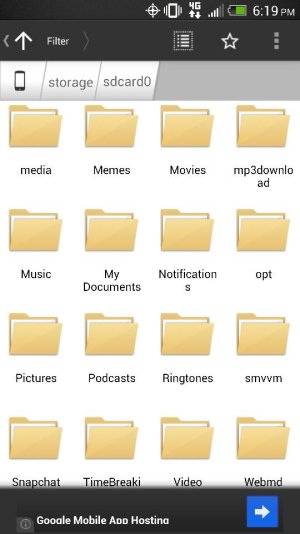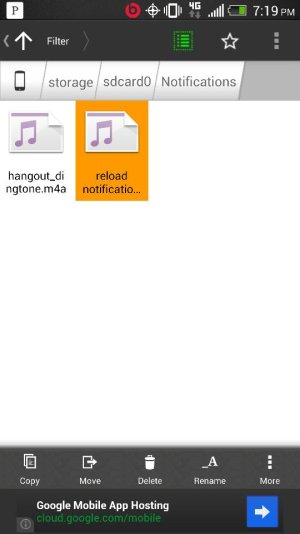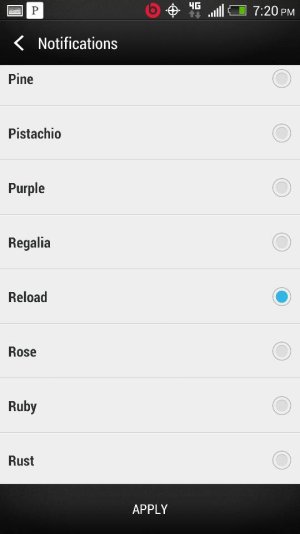Hi,
I searched here but couldn't find a solution that works. Basically I have an mp3 file that I want to use for my notifications and I downloaded ES file manager and browsed to sdcard / Notifications and copied the file there but when I go into settings, it's not listed.
I also don't have a + button at the top like it's shown for ringtones.
Any idea on how to do this?
Thanks
I searched here but couldn't find a solution that works. Basically I have an mp3 file that I want to use for my notifications and I downloaded ES file manager and browsed to sdcard / Notifications and copied the file there but when I go into settings, it's not listed.
I also don't have a + button at the top like it's shown for ringtones.
Any idea on how to do this?
Thanks
Last edited by a moderator: