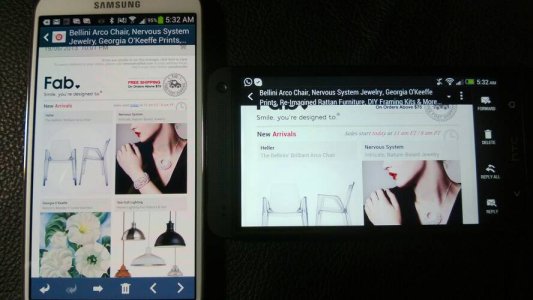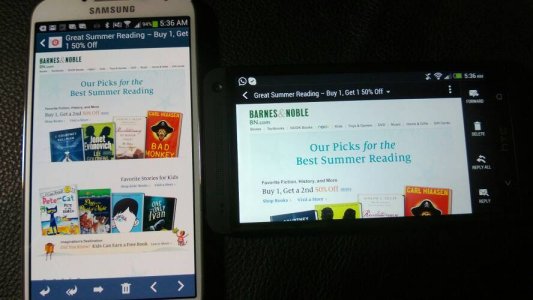- Jun 17, 2013
- 12
- 0
- 0
Hi, can anybody please help to suggest any tweak or I miss any option. I'm the heavy email user, and being able to see the entire mail shrinking to fit the screen is a huge time saving for me that I don't have to scroll left or right to see the content of mail. I find no option for HTC mail app. Yes it does have this feature within Gmail app, but I'm not using Gmail only. Btw Samsung Galaxy S4 Mail app has this feature option including the widget that can display mail by each account or all mail of each account. Your comment is much appreciated.